Last updated: 04.05.2022
Invoice export for Maventa
In this article
You can send e-invoices to your customers via the VAN operator Maventa. Invoices are sent according to the Peppol standard. The export must be configured by Opter. Contact for more information. In addition to the e-invoice, you can attach a PDF invoice as a specification.
In order to export the invoices, you must have an account with Maventa, an API user ID and an API key. Contact Maventa if you need help in obtaining the details.
Setting up invoice export in Opter
Click on Economy > Invoices > Invoice export and create a new invoice export by clicking on ![]() .
.
The following fields must be filled in on the General tab:
-
Name: for example “Maventa”.
-
Type: XmlSerializer.
-
Encoding: UTF-8.
-
One file per invoice:

-
PDF embedded in xml base data (base64):

The following fields must be filled in on the File transfer tab:
-
Method: Maventa API
-
Client identity: API user identity from Maventa.
-
Client key: the API key from Maventa.
Click on Save to save all changes.
Insert the transform into the invoice export
This step is ordered by Opter. Contact for more information.
Translate Opter’s VAT codes
VAT codes are defined in the Peppol standard, so the VAT codes in Opter need to be adapted in order to send the invoices. For information about VAT codes, see https://docs.peppol.eu/poacc/billing/3.0/codelist/UNCL5305/.
Go to the Codes tab and select Tax rates from the drop-down list. Then enter the VAT codes according to the Peppol standard in the column Code for each of the VAT rates available in Opter.
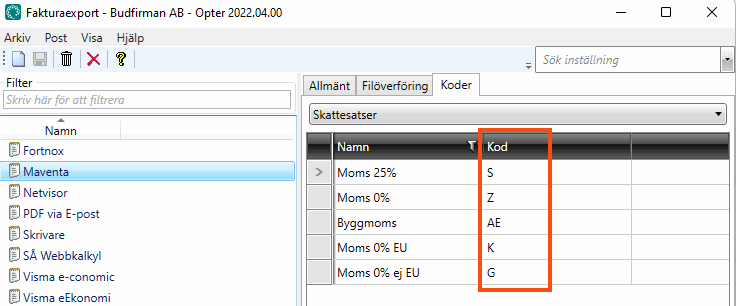
Add the invoice export in the invoice export settings
Click on Economy > Invoices > Invoice export settings and select “Maventa” (or the name you gave the invoice export) for the configurations that will generate an export to Maventa.
Exporting invoices to Maventa
The invoice information can be exported from Opter when closing an invoice period, or subsequently when choosing whether to export entire invoice periods or individual invoices. The invoice is exported as XML according to the Peppol standard and created in Maventa.