Last updated: 23.01.2023
Crediting before invoicing
In this article
You can set the option to allow an order to be credited before it has been invoiced. This can be useful if you want to credit your suppliers and subcontractors more often than you invoice your customers.
The order can be changed until it has been invoiced. This means that if you credit before you have invoiced, there is a risk that what is on the credit does not match the order.
If you want to be able to credit before invoicing, proceed as follows:
-
Click on Settings > Offices.
-
Go to the Crediting tab and select Credit before invoicing.
When you click to select the Credit before invoicing checkbox, you get the warning Orders can be changed as desired until they are invoiced. You risk receiving crediting based on outdated information. Do you want to activate “Credit before invoicing” anyway? If you answer Yes / Yes then the checkbox is selected.
-
Click on Save to save all changes.
Orders that meet the following conditions can now be credited, even if they have not yet been invoiced:
-
The order is ready for invoicing/crediting.
-
The order should be invoiced (Not to be invoiced is not selected).
-
The order should be credited (Not to be credited is not selected).
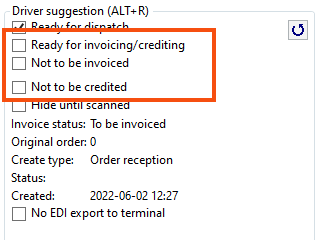
Cancelled orders cannot be credited.