Last updated: 2025-08-01
Calculating the pricing weight
In this article
How Opter calculates pricing weight
Opter calculates a pricing weight in three steps:
Opter adds up all the dimensions contained in the order, individually. For example, all load metres for all packages on an order are added together into one total. If you enter a value in a specific field, such as volume, that value applies regardless of what is specified in the rest of the order.
If you use extra dimensions, you can choose whether they are calculated individually or whether some (or all) of them are added together.
If you work a lot with packages that have mixed units (e.g. some have volume or load metres, others do not), you can have the pricing weight calculated separately for each package. The pricing weights are then totalled. This is to obtain a correct pricing weight.
Opter converts the dimensions to a weight in kilograms according to the values you entered in the weight calculation settings. The weight calculation setting used is selected in the following order:
-
Customer (exemption from price list/office).
-
Price list (except for offices).
-
Office (default setting).
After the conversion, the corresponding weight is rounded if you have set this. Read more about Rounding below.
Opter uses the greatest corresponding weight from the dimensions as the pricing weight. The pricing weight is rounded if you have set this.
Proceed as follows
Enter the weight calculation settings like this:
-
Click on Settings > Weight calculation to configure the weight calculation settings. The fields in the window are described in Weight calculation (window).
You can also open the Weight calculation window:
-
Rounding rules and make adjustments if you wish. For more information, see Rounding rules (window).
-
Length weight calculation and make adjustments if you wish. For more information, see Setting up weight calculation for long goods and Length weight calculation (window).
-
-
Click on Save to save all changes.
-
Select the weight calculation to be used generally in your Opter.
On the Weight/Distance tab, click on Settings > Offices and make your selection from the drop-down menu Weight calculation.
-
If you want to make an exception to the general setting for a particular:
-
Price list.
Click on Economy > Price lists and select the price list from the list on the left. Select the weight calculation to be used in the drop-down list Weight calculation (on the tab General).
-
Customer.
If you want to make an exception to the general setting and any price list setting, click on Register > Customers and select customer from the list on the left. Select the weight calculation to be used from the Weight calculation drop-down list on the Order Settings tab.
-
-
Click on Save to save all changes.
Rounding
Weights can be rounded differently depending on their size.
In the table Rounding rules (in the window Rounding rules), specify the rules to be applied for rounding. Enter one line per row. The columns are described in Rounding rules (window).
Examples of rounding rules:
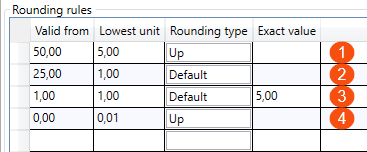
If the above rules are applied, it gives the following results:
|
Entered on order |
Rounded to |
According to the row number in the image above |
|---|---|---|
|
50.1 |
55 |
Wheel 1 |
|
25.6 |
26 |
Row 2 |
|
25.4 |
25 |
Row 2 |
|
25 |
25 |
Row 2 |
|
20 |
5 |
Row 3 |
|
1 |
5 |
Row 3 |
|
0.09 |
0.09 |
Row 4 |
|
0.001 |
0.01 |
Row 4 |
Pricing weight from package
The default handling is that Opter sums all dimensions on the order, one by one. For example, all load metres for all packages on an order are added together in one total.
If you work a lot with packages that have mixed units (e.g. some have volume or load metres, others do not), you can tick the checkbox Aggregate package pricing weights to get a correct pricing weight. The pricing weight is then calculated separately for each package, and these separate pricing weights are then totalled. For more information and examples, see Weight calculation (window).
Testing
We recommend that you test that the pricing weight is as you wish. Proceed as follows:
-
Create a new order in Order reception and test with different dimensions of the package. Will the pricing weighting be as you wish?
In the Dimensions box in Order reception, you will see the results of the weight calculation for the different dimensions (1 in the image below), and the pricing weight Opter will apply to the order (2). (Opter uses the largest corresponding weight from the dimensions as the pricing weight).
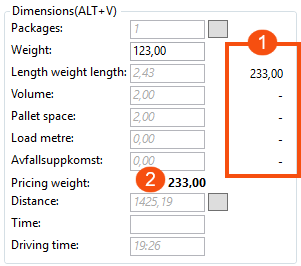
In the image, Opter uses the long goods weight calculation as the pricing weight of the order.
-
Feel free to test with more than one parcel on the order. For example, give parcels different volumes and load metres. Will the pricing weighting be as you wish?
If the pricing weight is not as you wish, see Troubleshooting below.
Troubleshooting
If the pricing weight is not as you wish, you can check the following:
-
In the Dimensions box in the Order reception, you will see the weight calculation results for the different dimensions (1 in the image above), and the pricing weight Opter will apply to the order (2). Opter uses the greatest corresponding weight from the dimensions as the pricing weight. You may need to change some weight calculation settings to get the pricing weight you want. See Do this above.
-
In the window Weight calculation on the tab General:
-
Check that the correct weight calculation is generally used in your Opter, by looking in the list on the left which one is marked as default
 . There may also be exceptions for a particular price list or customer, see Do this above.
. There may also be exceptions for a particular price list or customer, see Do this above. -
Check that the correct set of rounding rules is selected in the drop-down list Pricing weight rounding (if you have several different ones).
-
Check that the correct set of length weight calculation is selected in the drop-down list Length weight calculation (if you have several different ones).
-
For example, if you use extra dimensions, check that the correct extra dimensions are added together or calculated individually. See Weight calculation (window).
-
-
In the Weight calculation window on the Automatic dimensions tab, check that the settings for the dimensions Load metre, Volume and Pallet space are set as you wish. For more information, see Weight calculation (window).
-
If the pricing weight is rounded off incorrectly, check the settings in the Rounding rules window. For more information, see Rounding rules (window) and Rounding above.