Last updated: 2025-09-15
Prices and price lists, overview
In this article
Although a price can be set manually on an order, price lists allow orders to be priced automatically based on, for example, distance and weight. The total price of an order in Opter is the sum of the prices of a number of factors:
-
service
-
extras
-
options
-
price items on the price item rows (manual price items)
-
discount
-
expenses (basically another type of extra)
-
direct expenses.
The above factors get their prices from a price list, except for expenses and direct expenses, whose prices are added directly to the order. The basic price is calculated when the price list and service on the order are selected. Then extras, options, manual price items, expenses and direct expenses can be added as required.
It is also possible to enter manual prices for the individual factors, and for the entire order. If a manual price is entered, that price will apply instead of the automatically calculated price.
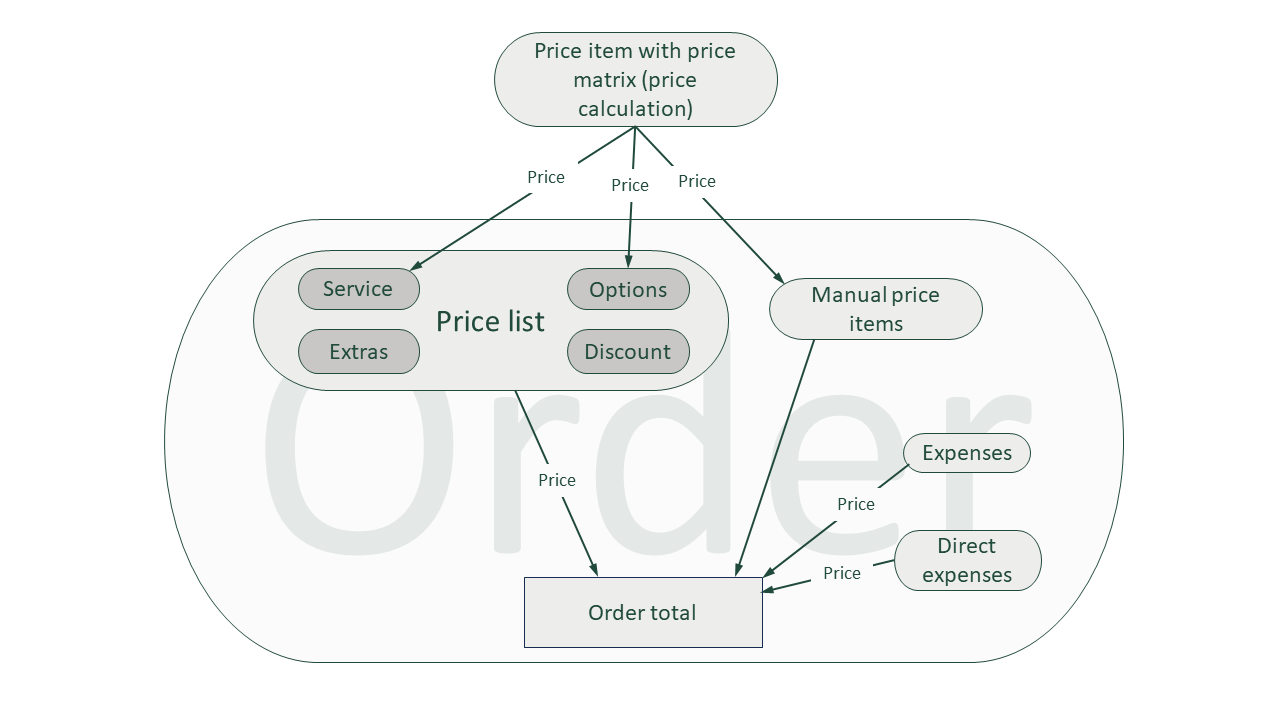
It is possible to have several different price lists, for example for different customers. In each price list, the prices for services, extras and options can be stated. The price for the same service may be different in different price lists. This depends on which price item is used to price the service. For example, "standard courier service" may be priced per kilometre in one price list, but using zone prices in another price list. The same applies to options.
The price lists are managed in the window Price lists, also known as the price list editor (Economy > Price lists > Price lists).
Price items
The price items form the basis for the price of the various factors that determine the price of the order. They are used to price services and options, and can also be added to an order as individual, stand-alone price items, which are known as manual price items.
The price items are specific to each price list. So the price item registry contains different price items when it is opened from different price lists.
The price of the price item is set in the matrix price editor. This is where you enter the actual prices (figures), for example what 100 km of transport of 500 kg should cost, or 10 kg from zone 1 to zone 2. For more information, see Price items, overview, The price matrix and Examples of pricing.
Services
A service is a description of the transport offered to the customer and a definition of how the transport is to be performed, such as “groupage”, “part loads” and “express delivery”. A basic set of services that can be customised to specific needs is included in the installation. Services are priced using Price items in the price list and often form the basic price of an order.
For historical reasons, all services must be included in a list of services. The service list is indicated on the service and is a way of grouping the services in the price lists service list, but you can put them all in the same service list if you wish. It is not required to have several different service lists. For more information about the individual settings for services, see Services (window).
Surcharges
Extras are added to the order by the carrier and are often linked to a cost incurred in conjunction with the transport, such as “waiting time”. The extras are priced manually in the price list.
If you prefer to work with price items, it is possible to create price items for extras and add them to the order as manual price items.
Options
An option is an additional specification regarding how the order is to be executed, and is selected by the transport buyer, for example “refrigerated transport”. The options are priced using price items defined in the price list. When the option is activated on the order, either in Order reception, via EDI or on one of the web portals, the Price item is added as a manual item on the order. For more information, see Options.
Expense
Expenses are not really expenses, but can be described as extra sales, for example that a number of pallets are sold to the customer. Expenses are manually priced directly on the order, as opposed to extras, which are priced in the price list. Another difference between expenses and extras is that expenses are not linked to any resource. The expenses therefore do not affect the resource's remuneration, even if the remuneration is a percentage of the order price.
If you prefer to work with price items, it is possible to create price items for expenses and add them to the order as manual price items.
Direct expense
Direct expenses are expenses that are re-invoiced to the customer but are not included in turnover, for example if the customer asks the carrier to buy a bouquet of flowers on the way. Direct expenses are manually priced directly on the order.
Discounts
Discounts can be upwards and downwards adjustments to prices, not just reductions. The discounts are set in the price list.
Resource price lists
Resource price lists are the basis for the remuneration of suppliers and subcontractors. They work in the same way as customer price lists, but are managed in a separate window under Economy > Price lists > Resource price lists.
Exporting and importing to/from Excel
It is possible to import prices from Excel into the price matrix at the price item level, but a price list containing the price items that generate the prices must first be created. For more information, see The price matrix.