Last updated: 20.10.2023
Zones, overview
In this article
Zones are used to price orders. There are two different types of zones in Opter: geographical zones and price zones. In addition, there are sparsely populated areas and tariff collections that are associated with, or use, the zones.
The reason for there being both geographical zones and price zones in Opter is that it provides a possibility to reuse the geo-zones in new price zone collections, without having to re-enter all the postcodes in a price zone. For example, in one price zone collection there might be a 1:1 relationship of geo-zones to price zones, while another price zone collection, based on the same geo-zone collection, might have 3 geo-zones linked to each price zone.
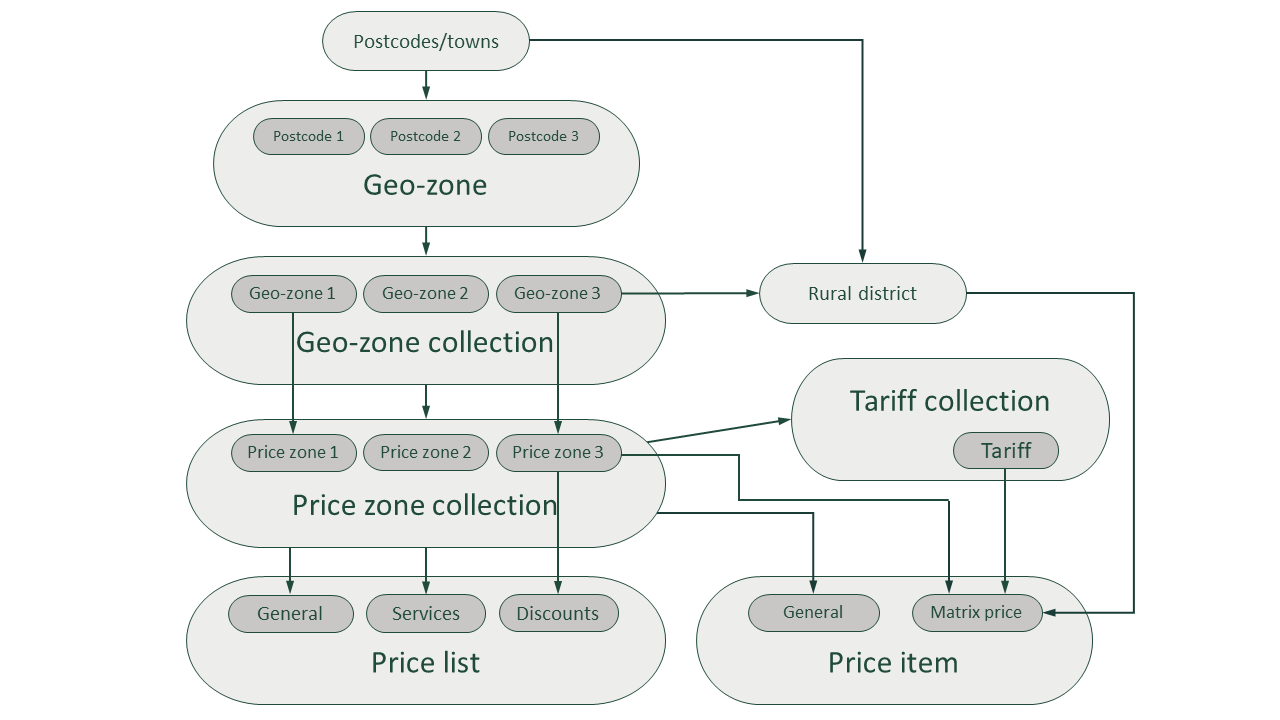
Geographical zones
Geographical zones are used to describe an area. Examples of geographical zones in Stockholm are Södermalm, Vasastaden, Solna and Bromma. Geo-zones are defined by postcode, town or country. When working on an order, it can automatically select a geographical zone based on the address.
The geo-zones are grouped into geo-zone collections. The geo-zone collection acts as a filter in the price zone collection. A geo-zone collection is selected in the price zone collection and can then geo-zones from that geo-zone collection can be added to the price zones. For example, it is possible to have a geo-zone collection for each country in which you operate.
You don't have to create multiple geo-zone collections if they are not needed.
Price zones
A price zone may contain one or more geographical zones. However, the same geo-zone cannot be included in several different price zones in the same price zone collection. The “City Centre”, “Central Suburbs” and “Outer Suburbs” are examples of price zones. A price zone must contain at least one geographical zone to enable it to be added to an order.
The price zones are grouped into price zone collections.
Tariffs
Tariffs are not a price list and do not contain prices but consist of collections of tariffs for which a tariff is entered. The tariff collections could be described as zone combinations, and the tariffs are just a name. A tariff is entered for the zone combinations in the tariff collection, and the tariffs themselves are then priced as a fixed price in the price matrix.
The advantage of using tariffs instead of creating an price item with the conditions Zone - from and Zone - to directly in the price matrix is that it is not necessary to set up from-to all zones prices on all price items. Instead, the zone combinations are handled separately in the tariff collections and only the tariffs are priced in the price matrix.
Sparsely populated areas
A sparsely populated area acts as an attribute of the geo-zones. It is possible to create special price supplements for sparsely populated areas. Sparsely populated areas tend to function the same way everywhere, so there may not be a need for many different ones. Most of the time, "Norrland", "Gotland" and so on are sufficient for Sweden.
Sparsely populated areas consist of either already defined geo-zones, or sparsely populated areas can be created based on postcodes.
It is often just as easy to use just geo-zones instead of geo-zones + sparsely populated areas. The system is then easier to manage as it is less complex.