Last updated: 2025-02-11
Commission and resource value
In this article
Commission usually refers to the share of the money you charge when you arrange a transport shipment between a customer and a supplier/subcontractor (resource). But the resource could interpret it as being the share of the money that the resource receives from you for that shipment. In Opter, we therefore sometimes refer to the different parts as "your share" and "the resource's share" when clarification is needed.
A resource value is a price on which the payment to the resource is based. The payment is calculated using a crediting factor, for example 80%, which is the share that goes to the resource. Your share is this 100-crediting factor, in this case 20%.
The payment to the resource is based on either the customer price or the resource value (if there is one), which is multiplied by the crediting factor. If there are no resource values in the price matrix, the payment is based on the customer price. The difference between the customer price and the resource value is called the diff. The diff is recorded in a separate account, known as a "diff account".
The resource value is an agreement between you and the resource and is used to adjust the remuneration if the usual calculation, crediting factor × customer price, does not give the desired result for either party.
To enter resource values in the price matrix, select Resource values from the Price type drop-down list, and then enter the resource values in the same way as the customer prices. If there is a resource value, it is displayed instead of the customer price on the resource webs and supplier bill.
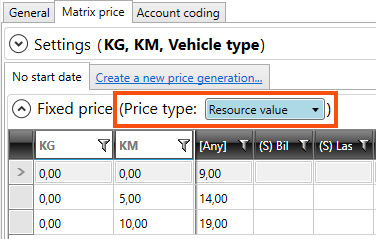
Resource values of Price items
The resource values are also used for Price items. The customer pays the customer price and the resource gets paid according to the setting of Price percentage to resource in the item register.
A common way of applying resource values to Price items is that you have agreed on an exact amount that the resource should receive, rather than a percentage of the customer price. In these cases, you can choose Entire resource value for Price percentage to resource. This means the crediting factor is overridden and the resource receives the entire resource value as payment.
Make sure to have resource values in every cell of the price matrix if working in this way, otherwise the resource will get 100% of the customer price.
Proceed as follows:
-
Click on Economy > Price lists > Price lists and select the price list you want to work with from the list on the left.
-
Click on the Price items tab.
-
If you already have a Price item for which you want to change the setting, select the item in the list and click on
 to open the item register.
to open the item register. -
To create a new Price item, click on Create a new price item (at the bottom) or
 and the item register will open.
and the item register will open.
-
-
Select one of the following from the Price percentage to resource drop-down list:
-
Pursuant to settlement factor: Crediting factor of the resource × resource value.
-
Entire resource value: Entire resource value.
-
No remuneration: The resource is not paid for the price item.
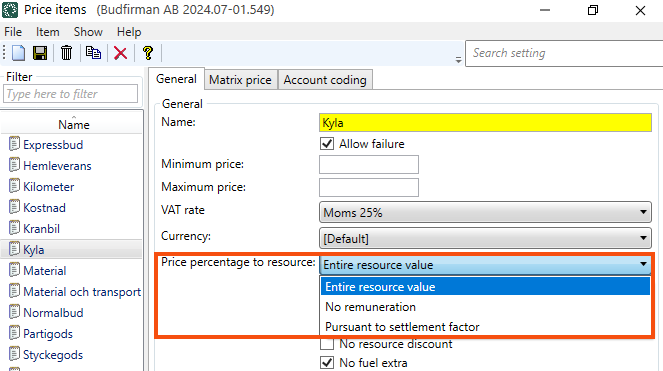
The setting in the drop-down list Price percentage to resource is relevant for both manual and non-manual Price items. The following applies to Price items:
-
Manual Price items can be manually selected on the item lines in Order reception to be added to the order.
-
Non-manual Price items cannot be selected manually.
-
Both manual and non-manual can be added automatically to orders. See Create price lists.
-
-
Click on Save to save all changes.
Resource values in order reception
Under Price, there are details of the customer price and the crediting amount, whereas under Data it is possible to get a quick overview.
If Not to be invoiced or Not to be credited is selected under Driver suggestion, the total under Data will be "0" because they show the actual income and cost, rather than the price calculation for the order.
-
Customer price (price from the service + manual Price item "Refrigeration" + fuel extra)
-
Amount to be credited, resource’s share (resource value from the service × crediting factor (90%) + manual price item)
-
Resource values on which the payment made to the resource are based. Fuel extra is also shown here, but the resource in this example does not receive a fuel extra, so those values are not used.
-
Income for the manual price item (including fuel extra).
-
The resource's share of the manual price item (excluding fuel extra, as the resource does not receive a fuel extra).
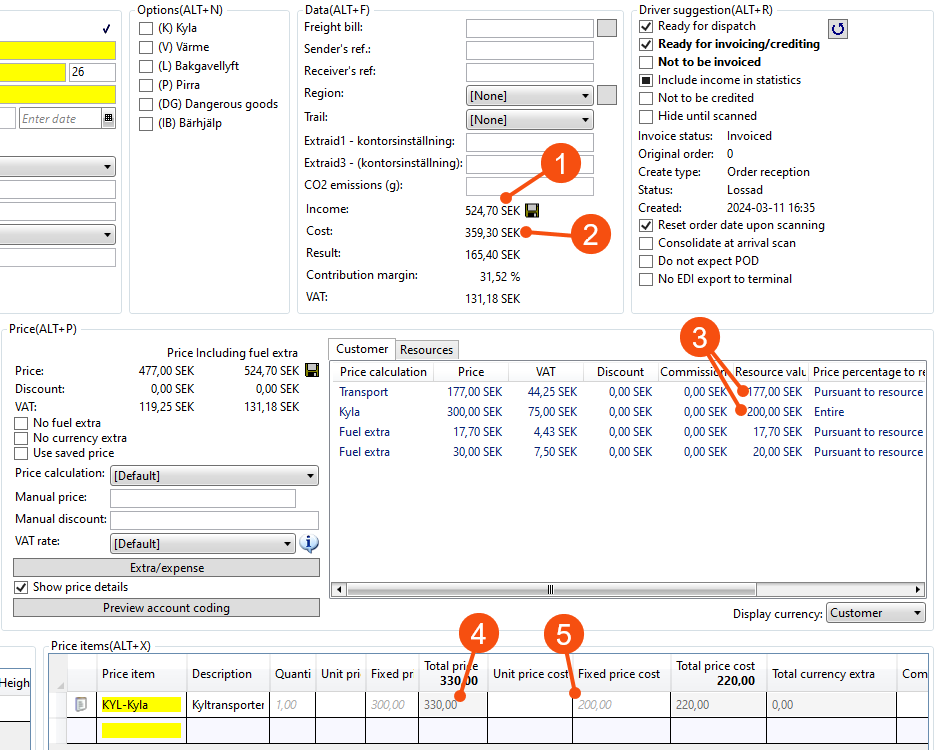
Example
|
Customer price |
Resource value |
Crediting factor |
|
Resource’s share |
Your share |
|---|---|---|---|---|---|
|
1,000 |
– |
80% |
|
800 (80%) |
200 (20%) |
|
1,000 |
– |
90% |
|
900 (90%) |
100 (10%) |
|
1,000 |
900 |
100% |
|
900 (90%) |
100 (10%) |
|
1,000 |
900 |
80% |
|
720 (72%) |
280 (28%) |
|
1,000 |
1,100 |
80% |
|
880 (88%) |
120 (12%) |