Last updated: 21.03.2023
Selecting addresses when printing a freight bill
In this article
A freight bill normally shows the order’s pickup and delivery addresses. When you print a freight bill, the system does not know which shipment you are printing from, only which order it is. If you want to print a freight bill with the pickup and delivery address for one of the shipments on the order, this can be done in dispatch. Proceed as follows:
-
In dispatch, select the order or shipment whose freight bill should be printed.
-
Click on the Print menu at the top of dispatch and then select Choose addresses when printing (1).
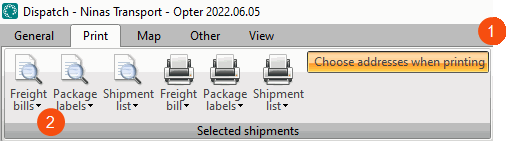
-
Click on the down arrow under Freight bills (2) and select the freight bill template (report) to be used. The Select addresses window opens.
-
Select the address to be printed as the pickup address under From.
-
Select the address to be printed as the delivery address under To.
-
Click on Ok at the bottom of the window. The freight bill is displayed so that it can be previewed.
-
Click on Print to print the freight bill with the addresses you have selected. It can also be opened as a PDF by clicking on View as PDF, or saved as a PDF by clicking on Save.