Last updated: 20.01.2023
Budgeted cost of resources
In order to monitor the performance per working session in dispatch, a budgeted cost for resources can be entered in the Vehicles registry. This cost is used as a target each time the resource is logged on for a working session. Proceed as follows to define a default value for the budgeted cost:
-
Click on Register > Vehicles.
-
Enter the budgeted cost for the resource in the Target cost field. The target cost is displayed when the resource is logged on in dispatch. The target cost for the current working session can then be changed.
-
If it should be mandatory to specify a target cost when the resource is logged into dispatch, select Must be entered when vehicle is logged on in dispatching.
The stated target cost is checked against the actual costs and displayed as a positive or negative value in Resource information in dispatch. It is positive and green if the actual cost is higher than the target cost, meaning that the resource has been adequately paid for the working session (1). It is negative and red if the actual cost is lower than the target cost, meaning that the resource has not been adequately paid (2).
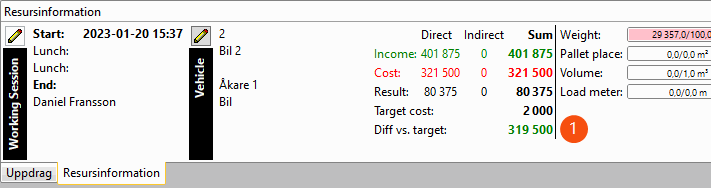
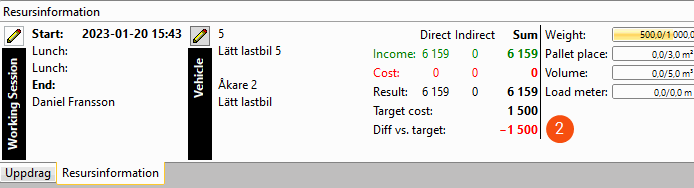
It is not possible to set a default value for the target cost in the Employees registry, but when you log into dispatch you can also set a target cost when logging in drivers.