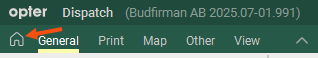Last updated: 2026-02-02
Shortcuts in dispatch
| Key combination | Explanation |
|---|---|
| All keys | When the shipment window is active, you can select a resource by quickly typing its code on the keyboard. |
| Space | Opens the selected shipment in order reception. |
| Enter or + | Changes the status of selected shipments to the next one in the life cycle. |
| - (minus or hyphen) | Changes the status of selected shipments to the previous one in the life cycle. |
| Right/left arrow | Jumps between resource boxes (a resource must be selected). |
| Up/down arrow | Jumps between shipments (a shipment must be selected). |
| Shift + up/down arrow | Selects several shipments next to each other. |
| Shift + click | Selects several shipments next to each other. |
| Ctrl + click | Selects/deselects several shipments (do not have to be adjacent to each other). |
| Ctrl + right arrow | Selects the next vehicle or driver when the shipment window is activated. |
| Ctrl + left arrow | Selects the previous one when the shipment window is activated. |
| Ctrl + down arrow | Selects the next subcontractor when the shipment window is activated. |
| Ctrl + up | Selects the previous subcontractor when the shipment window is activated. |
| Ctrl + D | Displays all shipments in the shipment lists (resets any searches). |
|
Ctrl + F |
Moves the cursor to the search bar at the top left of the window. Type what you are looking for and then press Enter or click on Search. Ctrl + F works in Opter as of version 2025.12.00 in the new design. |
| Ctrl + Q | Activates pre-planning mode. |
| Ctrl + Shift + D | Resets all column filters. |
| Ctrl + O | Opens order reception (if a shipment is selected, its order is opened). |
| Ctrl + I | Zooms in on the map. |
| Ctrl + U | Zooms out on the map. |
| F9 | Opens the Route optimisation window with the selected shipments. |
| F10 | Opens the Manual notification window with the selected shipments. |
| Alt + left arrow | Moves the date one day back. |
| Alt + right arrow | Moves the date one day forward. |
| Ctrl + M | Opens the window to select the resource for the selected shipment. |
| Ctrl + E | Expands all grouped shipments in all visible windows. |
| Ctrl + K | Compresses all grouped shipments in all visible windows. |
| Alt + F4 | Closes dispatch. |
|
Ctrl + H |
Opter displays the main page and the cursor moves to the search box at the top of the main page. Ctrl + H is the same function as clicking on
Ctrl + H (or clicking on |