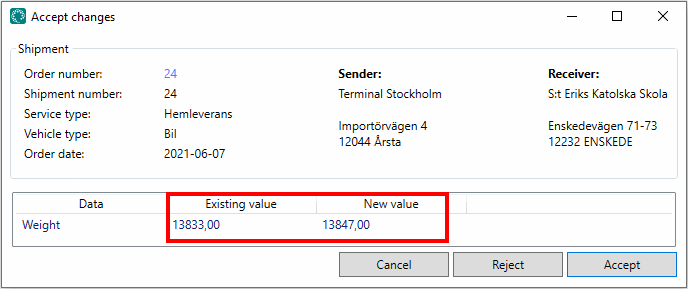Last updated: 15.06.2023
Approving changes in dispatch
In this article
It can be defined whether or not order changes and shipment changes made in Opter Driver must be manually approved in dispatch. For more information, seeSetting how changes made in Opter Driver are approved
If the system has been set up so that changes have to be approved before they are saved, proceed as follows to display the changes and then approve or reject them.
Step 1: Display the changes in dispatch
Click on the Pending changes panel. All changes made in Opter Driver are displayed. The Vehicle column shows which vehicle has made the change. If there are changes that have to be approved to be saved, the Pending changes panel is red.
If the panel is not visible in dispatch, add it by clicking on the View > Pending changes menu tab.
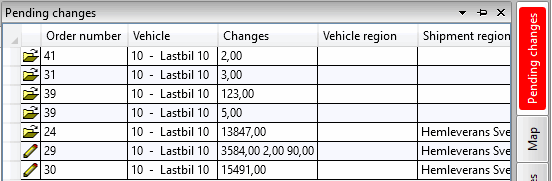
Step 2: Approve or reject the changes
Double-click on a change (a row) to open it. In the example below, it is proposed to change the weight from 13,833 kg to 13,847 kg for order number 24.
To approve the change, click on Accept. The order is updated and the change is saved.
To reject the proposed change, click on Reject. The order is not updated and the change is not saved.