Last updated: 04.10.2022
Adding information text to the search field on Track & Trace
In this article
To help your customers, you can add information text that is displayed in the search field of Track & Trace, such as “Search by order number” or “Search by order number or freight bill number”.
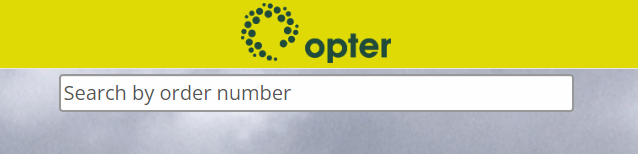
How to add information text to be displayed on Track & Trace:
-
Click on Settings > Offices > the Internet tab.
-
Enter the information text in the Text in Track & Trace search field field.
If you have customers that use different languages, you can add the information text in several languages, for example “Search by order number. Buscar por número de pedido.”
-
Click on Save to save all changes.