Last updated: 2025-04-01
Home delivery settings (window)
Settings > Home delivery settings
In this article
The home delivery settings affect the following:
-
The information displayed in Track & Trace.
-
What the receiver can do in Track & Trace.
-
The estimated delivery time.
It is possible to have several sets of home delivery settings that can then be used for different services.
General
This tab controls what information is displayed and what the recipient can do on Track & Trace, as well as how the estimated delivery time is calculated.
General
|
Function |
Description |
|---|---|
|
Name |
Used for identification. The name is shown in the list on the left when a new configuration is saved. |
|
Activate rating |
The receiver can rate the delivery. Rate your order appears on Track & Trace when the status of the order is Delivered. The rating is displayed in the Home delivery section in order reception. |
|
Activate comment |
The receiver can leave a comment about the delivery. Leave a comment appears on Track & Trace when the status of the order is Delivered. The comment is displayed in the Home delivery section in order reception. |
|
Allowed to change entry code |
The receiver can enter or change the entry code, if there is one. The Change entry code button is displayed in Track & Trace. |
|
Allow changing of delivery instructions |
The receiver can enter or change the delivery instructions in Track & Trace. A free text field is displayed in which the receiver can enter the instructions, which can then be displayed in order reception and in Opter Driver. |
|
Show “Allow delivery even if not at home” |
The receiver can choose to have the goods delivered even if nobody is at home. The Approve delivery even though you are not home slider is displayed in Track & Trace and the receiver’s selection is displayed in the Home delivery section in order reception. |
|
Service time per stop (s) |
Specify how many seconds each stop on the route is expected to take. Service times can be set at several places in Opter. All these are added to create a total, which is used for the calculation of subsequent delivery times during route optimisation. For more information, see Service time. |
|
Time per additional shipment (s) |
State how much extra time a delivery to the same address is expected to take in addition to the service time, for example if there is a delivery to floor 3 and a delivery to floor 5 in the same building. Time for additional shipments can be set in several places in Opter. All these are added to create a total, which is used for the calculation of subsequent delivery times during route optimisation. For more information, see Service time. |
Arrival time
These options allow you to create a time interval based on the estimated arrival time from the route optimisation. You can then communicate that time interval in a notification to the recipient instead of the exact delivery time to get some margin.
For example, if the estimated delivery time to the recipient is 13:21, you can first round it to the nearest five-minute interval (13:20) and then add 15 minutes before and after to create a delivery time interval of 30 minutes (13:05-13:35).
Then select a report for the message Advance notification delivery slot (email)/Advance notification time slot (SMS) (Settings > Messages) containing the tag RoundedEstimatedDeliveryTimeString, and the time interval 13:05-13:35 will appear in the notification to the recipient.
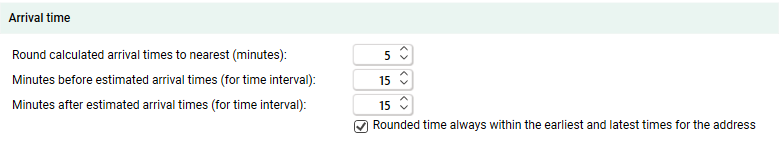
|
Function |
Description |
|---|---|
|
Round calculated arrival times to nearest (minutes) |
The estimated delivery time calculated by PTV can be rounded to the number of minutes you enter here. If the field is left blank or if “0” is entered, no rounding is performed. |
|
Minutes before estimated arrival times (for time interval) Minutes after estimated arrival times (for time interval) |
Create a time range around the estimated delivery time by specifying how many minutes of margin to add before and after the estimated delivery time. If you have made a rounding above, the margin is added to the rounded time (see example above).
|
|
Rounded time always within the earliest and latest times for the address |
Example: You round up to the nearest 10 minutes. The delivery time of the order is 16:00-18:00. If the estimated delivery time according to the route optimisation is 18:17, it is rounded to 18:00, not 18:20.
Example: You round up to the nearest 10 minutes. The delivery time of the order is 16:00-18:00. If the estimated delivery time according to the route optimisation is 18:17, it is rounded to 18:20, i.e. later than the last delivery time of 18:00. |
Change date
These settings control whether and how receivers can change the delivery date and delivery time in Track & Trace. If you select Allowed to change date or Date change mandatory, you also have to enter a deadline and a cut-off date for changing the delivery date.
If there is a deadline on the delivery route (the Delivery tab in the Routes window), that is the deadline for changing the delivery date in Track & Trace, regardless of what is entered in Last possible time for changing date and Number of days before scheduled delivery that deadline closes. If there is no deadline on the delivery route, the time entered here will apply.
If you want the time entered here to be the deadline for selecting a delivery date, the deadline must be deleted from the delivery route.
|
Function |
Description |
|---|---|
|
Allowed to change date |
The receiver can choose the delivery date. The Change delivery date button is displayed in Track & Trace. When the receiver selects a date, the order is updated with that date. If the receiver does not select a date, the date indicated on the order applies. The setting of this checkbox is mirrored by Can select date under Home delivery in the Order reception. Once the recipient has selected a delivery date on Track & Trace, it will be displayed under Home delivery in the Order reception by automatically ticking the checkbox Date selected. |
|
Date change mandatory |
The receiver has to choose a delivery date. When this checkbox is selected, the Choose date button is displayed in Track & Trace. Combined with settings for the dates that can be selected (see below). Once the receiver has selected a date, the order is updated with that date and it is not then possible to change to an earlier date, even if is permitted to change the date. The setting for this checkbox is displayed in the Home delivery section in order reception by the automatic selection of the Must choose date checkbox. Once the receiver has selected a delivery date in Track & Trace, it is displayed in the Home delivery section of order reception by the automatic selection of the Date selected checkbox. |
|
Confirm date |
The Confirm delivery date button is displayed in Track & Trace. The receiver can simply accept the delivery date and delivery time already allocated to the order, instead of having to click on Choose date, select the date and then click on Ok. |
|
Number of days the delivery date can be moved forward |
Greyed out if both Allowed to change date and Date change mandatory are deselected. Mandatory if one or both of the checkboxes Allowed to change date and Date change mandatory are ticked. Enter the number of days by which the receiver should be able to postpone delivery. If you enter “0”, only the delivery date on the order can be selected. The days that the receiver can select are displayed in Track & Trace. |
|
Last possible time for changing date |
Dimmed if both the Allowed to change date and Date change mandatory checkboxes are deselected. Mandatory if one or both of the Allowed to change date and Date change mandatory checkboxes are selected. If there is no deadline on the route, the time set here is the deadline for selecting the delivery date in Track & Trace. Works in combination with Number of days before scheduled delivery that deadline closes (see below). If the receiver does not select a delivery date, the goods will be delivered according to the times specified for the service if the Allowed to change date checkbox is selected. If the Date change mandatory checkbox is selected, the dispatcher will receive a warning that no delivery date has been selected for the order, and can send a reminder. The time remaining in which to select a date is counted down in Track & Trace. The deadline for changing the delivery date is displayed in the Home delivery section in order reception (Deadline for date change).
|
|
Number of days before scheduled delivery that deadline closes |
Dimmed if both the Allowed to change date and Date change mandatory checkboxes are deselected. Mandatory if one of the Allowed to change date and Date change mandatory checkboxes is selected. Enter the number of days before the delivery date during which the receiver can or must select a new delivery date in Track & Trace. Works in combination with Last possible time for changing date (see above). If it should be possible to select the delivery date on the same day as the delivery (up to the time specified in Last possible time for changing date), enter “0” in this field. Example: If the latest delivery time of the order is 7 pm on 15 November, and you enter “-1” in this field and “10:00” in the Last possible time for changing date field, the receiver has to choose a delivery date before 10:00 on 14 November. If there is a deadline on the route (on the Delivery tab in the Routes window), that is the deadline for changing the delivery date in Track & Trace, not the number of days before the delivery entered here. If there is a deadline on the route, you can enter the same time here to make it clear what the applicable time is. If you enter something else, the route deadline still applies when selecting the delivery date in Track & Trace. |
|
Via upcoming dates |
Dimmed if both the Allowed to change date and Date change mandatory checkboxes are deselected (see above). Enter a number of days by which the receiver can postpone the delivery date in the Number of days the delivery date can be moved forward field above. |
|
Allow change to saturday |
Dimmed if Via upcoming dates has not been selected. The receiver can choose Saturday as the delivery day. If you select this checkbox and then select Via routes instead, the checkbox will be dimmed, but still selected. However, this has no effect, the route group controls the delivery dates that can be selected. |
|
Allow change to sunday |
Dimmed if Via upcoming dates has not been selected. The receiver can choose Sunday as the delivery day. If you select this checkbox and then select Via routes instead, the checkbox will be dimmed, but still selected. However, this has no effect, the route group controls the delivery dates that can be selected. |
|
Via routes |
Dimmed if both the Allowed to change date and Date change mandatory checkboxes are deselected. Selectable dates are controlled by the routes in a route group. |
|
Route Group |
Dimmed if Via routes has not been selected. The dates that can be selected depend on the settings for the route or routes in the route group that match the receiver’s postcode. If [Default] is selected, the route group entered in the customer registry will be used for the customer on the order. The delivery dates that the receiver can select are displayed in Track & Trace. If you select a route group here and then select Via upcoming dates instead, the drop-down list will be dimmed, but the route group is still visible. However, it has no effect, it is the number of days in the Number of days the delivery date can be moved forward field that determines which delivery dates can be selected. |
|
Show time slot for selection |
Dimmed if Via routes has not been selected. The receiver can choose delivery within certain time slots. The time slots are made up of the times on the Delivery tab of the Routes window. If the receiver clicks on Save without selecting a time, the Don’t forget to select a time message is displayed on Track & Trace. If you select this checkbox and then select Via upcoming dates instead, the checkbox will be dimmed, but still selected. However, it has no effect, it is the number of days in the Number of days the delivery date can be moved forward field that determines which delivery dates can be selected. |
Notifications
This tab provides a summary of the notification subscriptions that have been created for the current home delivery settings. To edit any of the notification subscriptions, or create a new one, click on Notifications and the Notification subscriptions window will open.