Last updated: 05.10.2023
Split the revenue between the shipments on an order
In this article
In Opter, a points system can be used to determine how to distribute customer revenue between different shipments in an order. In the case of auto dispatching, the points for the various routes are compared and the allocation is based on the size in percent of the route’s share of the total points for the entire transport.
The points are also used to determine which route is the cheapest. The points are entered in the Points for money sharing field on the route.
The estimated distance in kilometres is often a good starting point when considering whether and how to allocate points to routes. It is common to reduce the points for line haul services, as they are well placed to be able to group consignments.
Adjust the shipment shares based on the distance of the shipments
The shipment’s percentage share can be adjusted proportionally according to the distance of the shipments when an order is split or auto dispatched. The points on the routes are still used to determine which route is the cheapest, but once the shipments have been created, the percentage share is adjusted based on the distances of the shipments.
Click on Settings > Offices > Dispatching tab and select Adjust shipment sharing pursuant to distance under Auto dispatch at the bottom.
The following applies when the function is activated:
-
The percentage shares are adjusted again if the distances of shipments are recalculated, for example if an address is changed.
-
Manually entered percentage shares are not adjusted.
-
If a shipment is split with a manually entered percentage share, the percentage share of the new shipments will be adjusted according to distance, unless the percentage share for the new shipments are entered manually as well.
-
If the terminal being split has a percentage share (defined in the Manual split sharing factor field in the terminal registry), that value is excluded from the adjustment so that the sum of the shipment percentage shares and the terminal is 100%.
When splitting a shipment and setting the percentage of the new shipments manually with the slider, Make shipment-% manually changed (1) must be selected to lock the percentage for the new shipments (2). Otherwise, they are adjusted based on the distances of the shipments when Ok is clicked.
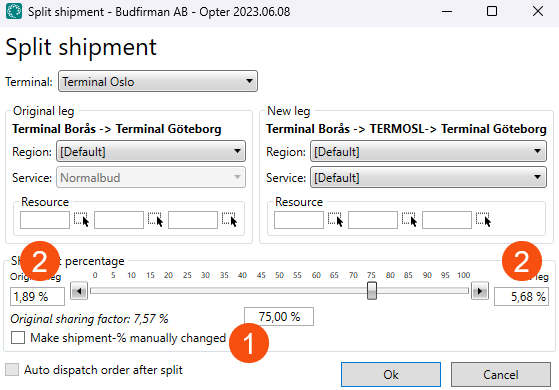
Example
Scoring
An example from Stockholm to Malmö in which the pickup vehicle in Stockholm receives 42.86% of the customer price minus the vehicle/supplier’s commission.
Example of how Opter calculates a cost of 7 points:
|
Name |
Points |
Share of points |
% share |
|---|---|---|---|
|
Stockholm pick-up |
3 |
3/7 |
42.86 |
|
Line haul Stockholm – Jönköping |
1 |
1/7 |
14.29 |
|
Line haul Jönköping – Malmö |
1 |
1/7 |
14.29 |
|
Malmö delivery |
2 |
2/7 |
28.57 |
|
Total |
7 |
7/7 |
100 |
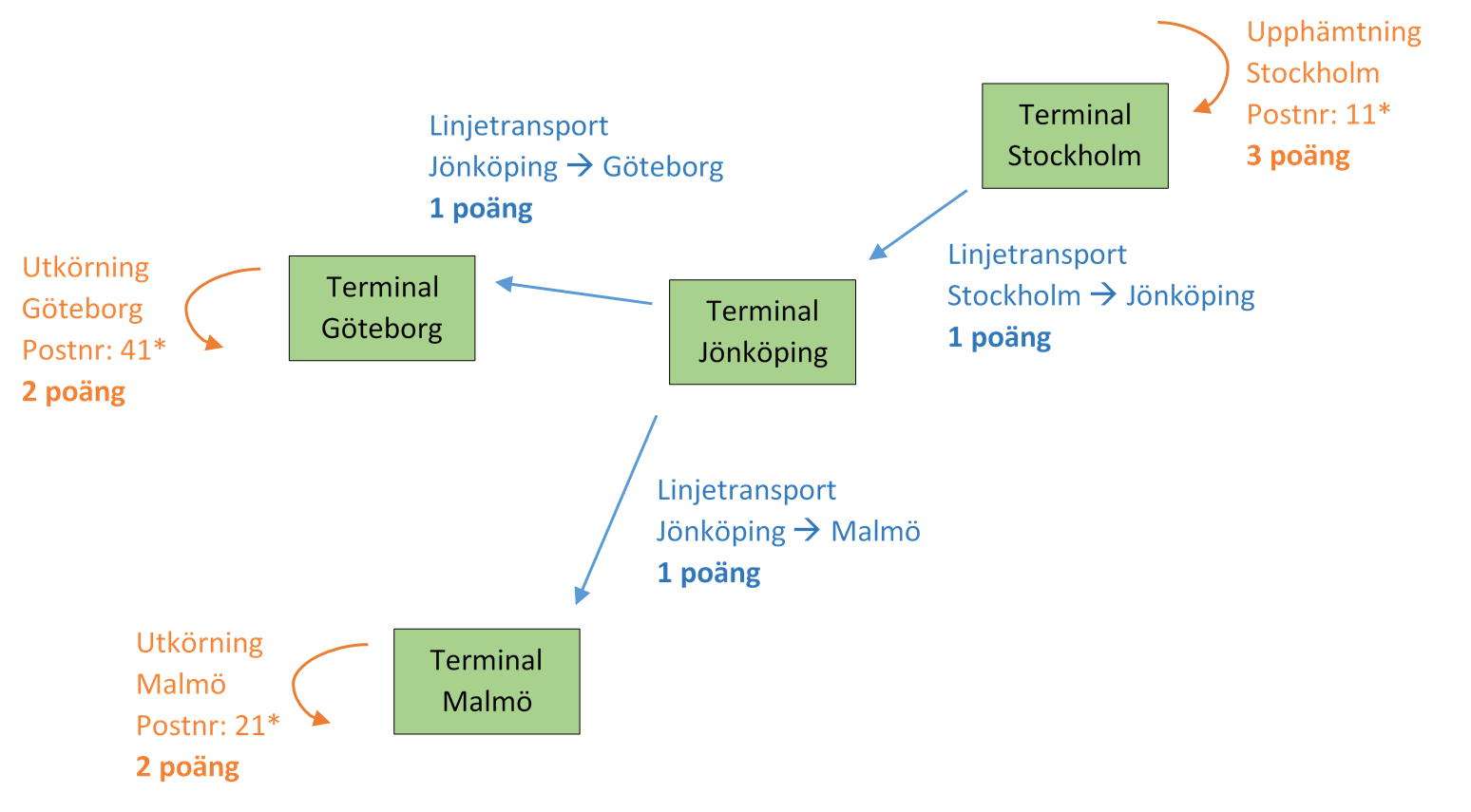
Automatic adjustment of the percentage share
We have the following routes on an order:
-
Stockholm pickup: 5 km
-
Stockholm–Jönköping: 330 km
-
Jönköping–Gothenburg: 156 km
-
Gothenburg delivery: 5 km
The total distance is 469 km and the shipments on the order are given the following percentage share when auto dispatched.
| Shipments | Percentage share without adjustment | Percentage share with adjustment |
|---|---|---|
|
Stockholm pickup |
25% |
1% |
| Stockholm–Jönköping |
25% |
67% |
|
Jönköping–Gothenburg |
25% |
31% |
| Gothenburg delivery |
25% |
1% |
However, we set a manual percentage share on the pickup and delivery shipments, 15% each. The line haul shipments then share the remaining 70% of the total distance ((469-5-5) × 0.7 = 321 km) according to the above percentage shares.
| Shipments | Percentage share without adjustment | Percentage share with adjustment |
|---|---|---|
|
Stockholm pickup |
15% |
15% |
| Stockholm–Jönköping |
35% |
48% (67% of 321 km corresponds to 48% of 459 km) |
|
Jönköping–Gothenburg |
35% |
22% (31% of 321 km corresponds to 22% of 459 km) |
| Gothenburg delivery |
15% |
15% |
Then we split a terminal in Borås, which has a 5% share. An additional line haul shipment is created, which together with the other two has 65% of the total distance (469 × 0.65 = 305 km).
The Jönköping–Gothenburg route is divided into two parts. Jönköping–Boras (100 km, 64% of Jönköping–Gothenburg) and Borås–Gothenburg (57 km, 36% of Jönköping–Gothenburg). They share 31% of 305 km (95 km).
| Shipments | Percentage share without adjustment | Percentage share with adjustment |
|---|---|---|
|
Stockholm pickup |
15% |
15% |
| Stockholm–Jönköping |
32.5% |
44% (67% of 305 km corresponds to 44% of 459 km) |
|
Jönköping–Borås |
16.25% |
13% (64% of 95 km corresponds to 13% of 459 km) |
| Terminal Borås | 5% | 5% |
|
Borås–Göteborg |
16.25% |
8% (36% of 95 km corresponds to 8% of 459 km) |
| Gothenburg delivery |
15% |
15% |