Last updated: 12.09.2023
Schedule, routes (window)
Order > Routes > Schedule
In this article
Timetables for routes can be configured in this window.
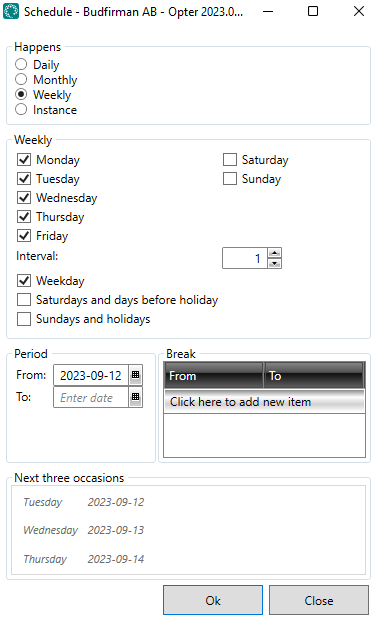
National public holidays must be defined in Register > Holidays. They are not automatically retrieved from the calendar.
Happens
Select the interval to base the schedule on.
Select Daily if the scheduled event should occur on specific days, for example every day, or every Sunday and public holiday.
|
Function |
Description |
|---|---|
|
Interval |
Frequency of repetition:
If you enter “0”, the scheduled event does not take place. |
|
Weekday |
The scheduled event occurs only on weekdays, Monday to Friday. |
|
Saturdays and days before holiday |
The scheduled event occurs only on Saturdays and days prior to national public holidays. |
|
Sundays and holidays |
The scheduled event occurs only on Sundays and national public holidays. |
Example:
If the interval “3” and Weekday are selected, but Saturdays and days before holiday and Sundays and holidaysare not selected, Opter will select every third day if it is a weekday.
-
If the third day falls on a weekday, the scheduled event will take place.
-
If the third day falls on a Saturday, a day before a public holiday, a Sunday or a public holiday, the scheduled event will not take place.
Select Monthly if the scheduled event should occur on certain days in the month, for example the 15th or every Sunday and public holiday.
|
Function |
Description |
|---|---|
|
Date |
The date during the month on which the event should occur. Separate multiple dates with spaces, commas (with or without spaces after them) or semicolons (with or without spaces after them), (e.g. “1 5 10”, “1, 5, 10” or “1;5;10”. If the field is left blank, the scheduled event will occur on every day of the month defined by the setting for Weekday, Saturdays and days before holiday and Sundays and holidays. The dates are not saved in this field. The next time the Schedule window is opened, it will be empty. The dates can be seen at the bottom of Next three occasions. |
|
Interval |
Frequency of repetition:
If you enter “0”, the scheduled event does not take place. |
|
Weekday |
The scheduled event occurs only on weekdays, Monday to Friday. |
|
Saturdays and days before holiday |
The scheduled event occurs only on Saturdays and days prior to national public holidays. |
|
Sundays and holidays |
The scheduled event occurs only on Sundays and national public holidays. |
Example:
If the dates “5, 15, 25” and interval “1” are specified and Weekday is selected, but not Saturdays and days before holiday and Sundays and holidays, Opter will check every month whether the 5th, 15th and 25th are weekdays.
-
If the dates fall on a weekday, the scheduled event will take place.
-
If the dates fall on a Saturday, a day before a public holiday, a Sunday or a public holiday, the scheduled event will not take place.
Select Weekly if the scheduled event should occur on certain days of the week, e.g. every Tuesday and Friday, or every other Wednesday..
|
Function |
Description |
|---|---|
|
Monday–Sunday |
Weekdays. These checkboxes must be selected together with the checkboxes below. If Monday-Friday are selected, Weekday must be selected, otherwise the scheduled event will not occur. The reverse is also true. If Sunday is not selected but Sundays and holidays is selected, the scheduled event will not take place on Sundays. |
|
Interval |
Frequency of repetition:
If you enter “0”, the scheduled event does not take place. |
|
Weekday |
The scheduled event occurs only on weekdays, Monday to Friday. |
|
Saturdays and days before holiday |
The scheduled event occurs only on Saturdays and days prior to national public holidays. |
|
Sundays and holidays |
The scheduled event occurs only on Sundays and national public holidays. |
Example:
If Friday and the interval “2” are specified, and Weekday and Saturdays and days before holiday, but not Sundays and holidays are selected, Opter will check every other week whether Friday is a weekday.
-
If the Friday falls on a weekday, the scheduled event will take place.
-
If the Friday falls on a public holiday, the scheduled event will not take place.
Select Instance if you want the scheduled event to occur on a specific day of the month, for example the first day of every month, or the third Friday of every other month. The scheduled event occurs no more than once a month. To ensure that it occurs several times a month, select Monthly under Happens.
|
Function |
Description |
|---|---|
|
First drop-down list |
The time of day in the month at which the scheduled event should occur. |
|
Second drop-down list |
The day in the month on which the scheduled event should occur. |
|
Third drop-down list |
Frequency of repetition:
If you enter “0”, the scheduled event does not take place. |
Period
Specify the dates between which the schedule will apply. Opter assumes the From date when calculating the schedule interval.
To test a route before using it for real orders, it is possible to set a from and to date that is far into the future. The route will then not be used for existing orders, but test orders can be created with that date to check that the route is working properly.
Break
To pause the schedule, specify the dates between which the pause will apply. The scheduled event does not take place between the dates you specify. You can specify several date ranges, for example, if you want to have a pause throughout July, and one between 24 December and 8 January.
Next three occasions
This shows the three closest dates when the scheduled event will occur. Please check that it is correct.