Last updated: 2025-04-15
Routes and Auto dispatch, overview
In this article
Auto dispatch is used in Opter to tell a shipment to be a sub-shipment on a route.
A route in Opter is like a transport schedule or timetable. For example, you can set up a route consisting of pickups from a few different postcode areas, line haul services between three terminals where goods are transhipped and finally delivery at a location, similar to the illustration below.
To link shipments with routes, auto dispatch is used.
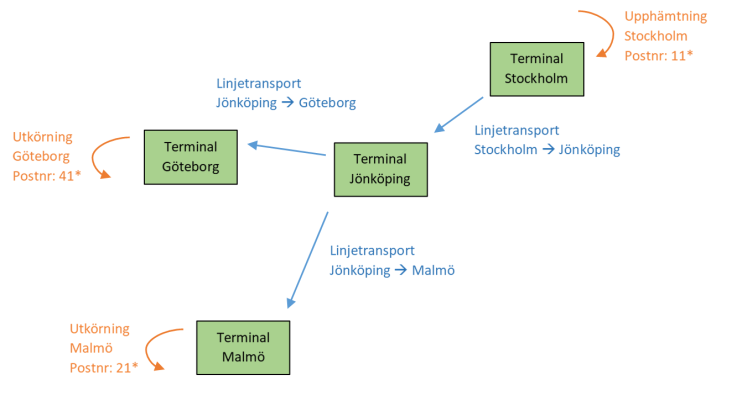
Click on Order > Routes to create new routes and view existing routes. You can apply a wide range of settings to your routes there, including ensuring that shipments linked to them are assigned a certain status or assigned to a specific vehicle.
Services in Opter are used to link shipments and routes. You can find your services via Economy > Price lists. By ticking a checkbox for a service, Opter is informed that the service may be used to try to match shipments created with the selected service to the routes entered in the system. When Opter finds one or more suitable routes, they can be viewed on the Shipments tab on the order.
Two types of routes
A distribution route has a pickup and a delivery area. In between, there may be one or more terminals.
For Distribution routes, you can choose to enable direct transport.
A line haul service operates between two or more terminals.
Concepts and benefits of routes
|
Concepts and benefits |
Comment |
|---|---|
|
Distribution and line haul routes |
You can use postcodes, cities/towns or countries as pickup and delivery areas in what are known as distribution routes. Between terminals it is possible to set up line haul routes. |
|
Default vehicle |
If a vehicle is selected as the default for a route, that vehicle is automatically assigned shipments when the route is selected. |
|
Automatic status |
Let the shipment automatically get a certain status when it is assigned to a route, for example Assigned. |
|
Score routes to allocate revenue |
Use Opter’s points system to make a percentage distribution of customer revenue across the different sub-shipments, weighted against the cost of the routes. For example, these can be used to automatically allocate a smaller or larger share of the income to a pickup or line haul service. |
|
Determine arrival and departure times |
You can set the arrival and departure times for the routes. These are used by Opter to calculate the delivery times and delivery dates of the shipments covered by the routes. |
|
Let Opter choose the route based on the arrival time or cost |
If a transport assignment can be carried out via several routes, you can choose whether Opter should take the route with the earliest arrival time or the one with the lowest cost, based on Opter’s points system. |
|
Default region |
If a region is the default on a route, the shipment is automatically assigned to the region when the route is selected. This allows you to filter by region in dispatch. It also allows you to control the account and economic unit for the shipment’s share of income and costs based on the region. |
|
View and assign shipments to routes in dispatch |
You can filter on a route in dispatch and see how many and which shipments are assigned to it. You can also assign the shipments to vehicles and drivers. |
Preparing to start working with routes
If you want to start working with routes, it is a good idea to start by drawing the route or routes you have in mind on paper, like this:
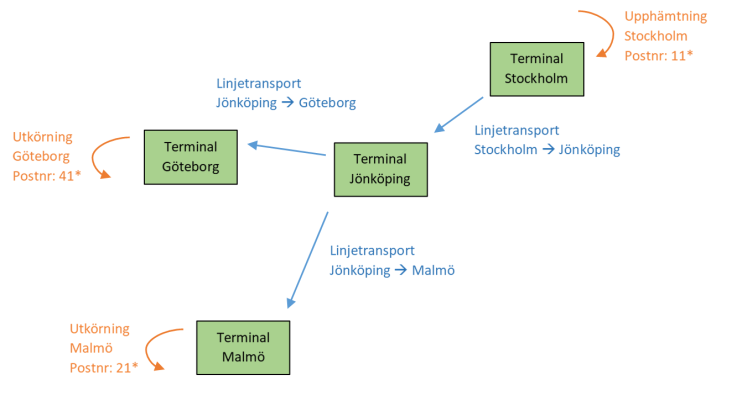
Consider the following:
-
What type or types of routes do you need?
-
Should pick-up and delivery areas for distribution routes be based on street name, street number, postcode, town or country?
-
Do you need to add any new terminals to the terminal registry or do you already have all the ones you need?
-
What times are applicable to the route?
-
Do you want shipments assigned to the route to be automatically linked to a specific region, assigned to a specific vehicle or anything else?
-
Should customer revenue be allocated as a percentage with different weightings, using Opter’s points system?
-
Should Opter automatically choose between various suitable routes based on their points (cost) or the earliest arrival time?
Ask a deployment consultant for assistance
If you have any questions or need help getting started, contact to make an appointment with an installation expert.