Last updated: 2025-10-09
Terminals (window)
Register > Terminals
In this article
General
Address
|
Function |
Description |
|---|---|
|
Information |
Information that always applies to the Terminal. The text is downloaded to the Information column of the address list in Order reception, and to Sender/Receiver if the Terminal is the sender or the recipient. The text can be displayed in Opter Driver with the fields Address information (from) [ADDRESSINFOFROM] and Address information (to) [ADDRESSINFOTO] (the tags ADDRESSINFOFROM/ADDRESSINFOTO if you use App.OpterDriver.Design). For more information, see Information linked to the customer’s address and Design field for mobile (window). |
Pricing and splitting
This tab can be used to configure settings relating to a price collection and indicate whether the same resource should be retained when sharing shipments across different terminals. If the terminal is part of a ferry, you can set whether you want drivers, vehicles and subcontractors to accompany the ferry or not. For more information about ferries, see Ferry lines.
Pricing
|
Function |
Description |
|---|---|
|
Handling time (minutes) |
Handling time for shipments transshipped at the terminal. Used for auto dispatch. For example, if goods are unloaded at the terminal at 2.00 pm, and the handling time is set to 10 minutes, the goods can be loaded at 2.10 pm at the earliest. The handling time does not affect the price. |
|
Region on splitt |
Select the region to which the new shipment will be assigned when splitting shipments at terminals. This region does not apply if, after splitting, auto dispatch chooses a route with a different preset region, i.e. if a region has been preset under Order > Routes for a route that auto dispatch chooses, that region applies instead of the one specified here. |
|
Split goods |
Select the checkbox if the terminal may be used to tranship goods in the event of the automatic splitting of shipments at terminals (auto dispatch). Deselect the checkbox if the terminal must only be used as a sender or receiver in the event of automatic splitting. |
|
Resource Pricing |
Select the checkbox if you want to have a price for the subcontractor with which the terminal is associated. If the checkbox is selected, a credit unit is created for the terminal. Deselect the checkbox if you do not want to have a price for the subcontractor with which the terminal is associated. |
|
Points for money sharing |
Enter the number of points the terminal should receive for money sharing. The points specified here are only valid if the Resource Pricing checkbox is selected. The points are used for automatic splitting, if the Use manual split sharing factor during automatic split checkbox is deselected. |
|
Manual split sharing factor |
Indicate the percentage share to be allocated to the terminal when manually splitting shipments at terminals. The percentage indicated here only applies if the Resource Pricing checkbox is selected. If the Use manual split sharing factor during automatic split checkbox is selected, the percentage is also used for automatic splitting of shipments (auto dispatch). |
|
Use manual split sharing factor during automatic split |
Select the checkbox if you also want to use the manual split sharing factor for the automatic splitting of shipments at terminals. The checkbox only applies if the Resource Pricing checkbox is selected. If the checkbox is deselected, the points are used to calculate the percentage share for the automatic splitting of shipments. |
|
Subcontractor |
Indicate the subcontractor with which the terminal is associated. It is only possible to enter a subcontractor if the Resource Pricing checkbox is selected. |
Keep resource after splitting and set same resource to next shipments during assignment
|
Function |
Description |
|---|---|
|
Driver |
The terminal can be a standard terminal or part of a ferry:
|
|
Vehicle |
The terminal can be a standard terminal or part of a ferry:
|
|
Trailer |
The terminal can be a standard terminal or part of a ferry:
|
|
Subcontractor |
The terminal can be a standard terminal or part of a ferry:
|
Mobile/web
Internet
|
Function |
Description |
|---|---|
|
Internet order settings |
The Terminal's internet order settings. [Default]: Falls back on the office setting (tab Internet). |
Opter Terminal
|
Function |
Description |
|---|---|
|
Username |
Used as a username on the terminal web and when resources log in as a terminal in Opter Terminal. |
|
Password |
Opter does not save passwords and they cannot be recovered. If a user forgets their password, you must create a new one by clicking on Change password. |
|
Log in as terminal in Opter Terminal (office setting) |
For information only, to make it easier to see whether users are logging into Opter Terminal as a terminal or with personal user accounts. The setting cannot be changed here, it is done on the Scanning tab in the office settings (Logon as terminal in Opter Terminal). |
|
Opter Terminal settings |
The functions and layout of Opter Terminal are controlled by Mobile data settings Terminal.Settings. Here you can make separate settings for a single Terminal by switching to Custom and adding a variant of Terminal.Settings. For more information, see Separate Opter Terminal settings for individual terminals. |
Opening hours
The opening hours and off-time opening hours can be regarded as shift 1 and shift 2 and are used for auto dispatch. The service takes into account the times entered here, so that the orders fit into the right routes depending on when the terminal is open to handle goods.
The general opening hours applicable every day are listed on the All days row. If any day has different opening hours, these can be entered in the row for that day. If no opening hours are entered, the terminal is considered to be open 24 hours a day, i.e. auto dispatch is not restricted by any opening hours.
Choose whether to use the opening hours or the off-time opening hours by selecting the checkboxes on the Dispatch tab for the service.
-
No checkboxes marked: The times under Opening hours are used.
-
Any of the checkboxes marked: The times under Off time opening hours are used for that option.
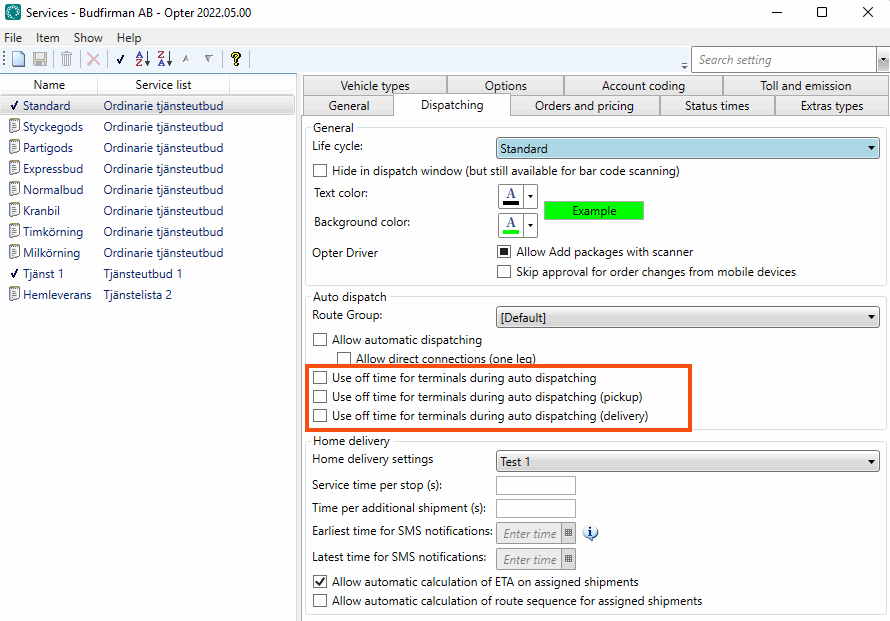
To use the off-time opening hours as off-times, enter both the basic opening hours (those entered under Opening hours) and the additional opening hours under Off time opening hours, as the service takes into account either Opening hours or Off time opening hours, not both at the same time.
Reference documents
On the Reference documents tab, files that can be opened on other computers can be added. The files that are added are not attached to orders, instead the function works as a file server and is intended for exchanging information. The files are saved in the database.
|
Function |
Description |
|---|---|
|
New |
Adds a file that is on the computer. It is only possible to add one file at a time. |
|
Delete |
Deletes files from the registry. It is only possible to delete one file at a time. |
|
Open |
Opens the selected file in the list. |
|
File name (column) |
The file name. |
|
Created |
When the file was added as a document in Opter. |
|
File name (field) |
The file name of the selected file. You can rename the file by typing the new name and clicking Save on the menu. Remember to keep the same file extension (for example “.docx”), otherwise the application to use has to be selected when the file is opened. |
|
Comment |
Free text. Information about the file. The information is only shown here. |
Scanning
This tab can be used to set up what is applicable to scanning with Opter Driver and Opter Terminal at this terminal.
POD
|
Function |
Description |
|---|---|
|
No POD on arrival |
Drivers and terminal employees cannot register a POD during an arrival scan at the terminal. |
|
Optional POD on arrival |
Drivers and terminal employees can, but are not required to, register a POD during an arrival scan at the terminal. Database fields: HUB_OptionalPODOnArrival |
|
Force POD on arrival |
Drivers and terminal employees are required to register a POD during an arrival scan at the terminal. Database fields: HUB_ForcePODOnArrival |