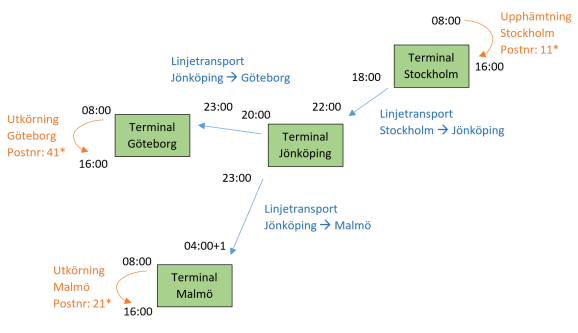Last updated: 11.06.2020
Defining how Opter prioritises routes
In this article
To define how Opter prioritises between routes, by points (cost) or earliest arrival time, proceed as follows:
1. Click on Settings > Offices.
2. Go to the Dispatching tab.
3. In the Auto dispatch box, select the order of priority from the drop-down menu Cost calculation:
Cost then arrival time means that Opter will make the route with the lowest score its first choice.
Arrival time then cost means that Opter will make the route with the earliest arrival time its first choice.
4. Click on Save to save all changes.
Routes for which direct transport is allowed are often given priority
If the Allow direct connections (one leg) checkbox for a service has been selected, such routes are always likely to be selected first as both the arrival time and the points (cost) are usually the lowest.
Example
Example of how Opter calculates a cost of 7 points:
Name
Points
Share of points
% share
Stockholm pick-up
3
3/7
42.86
Line haul Stockholm – Jönköping
1
1/7
14.29
Line haul Jönköping – Malmö
1
1/7
14.29
Malmö delivery
2
2/7
28.57
Total
7
7/7
100
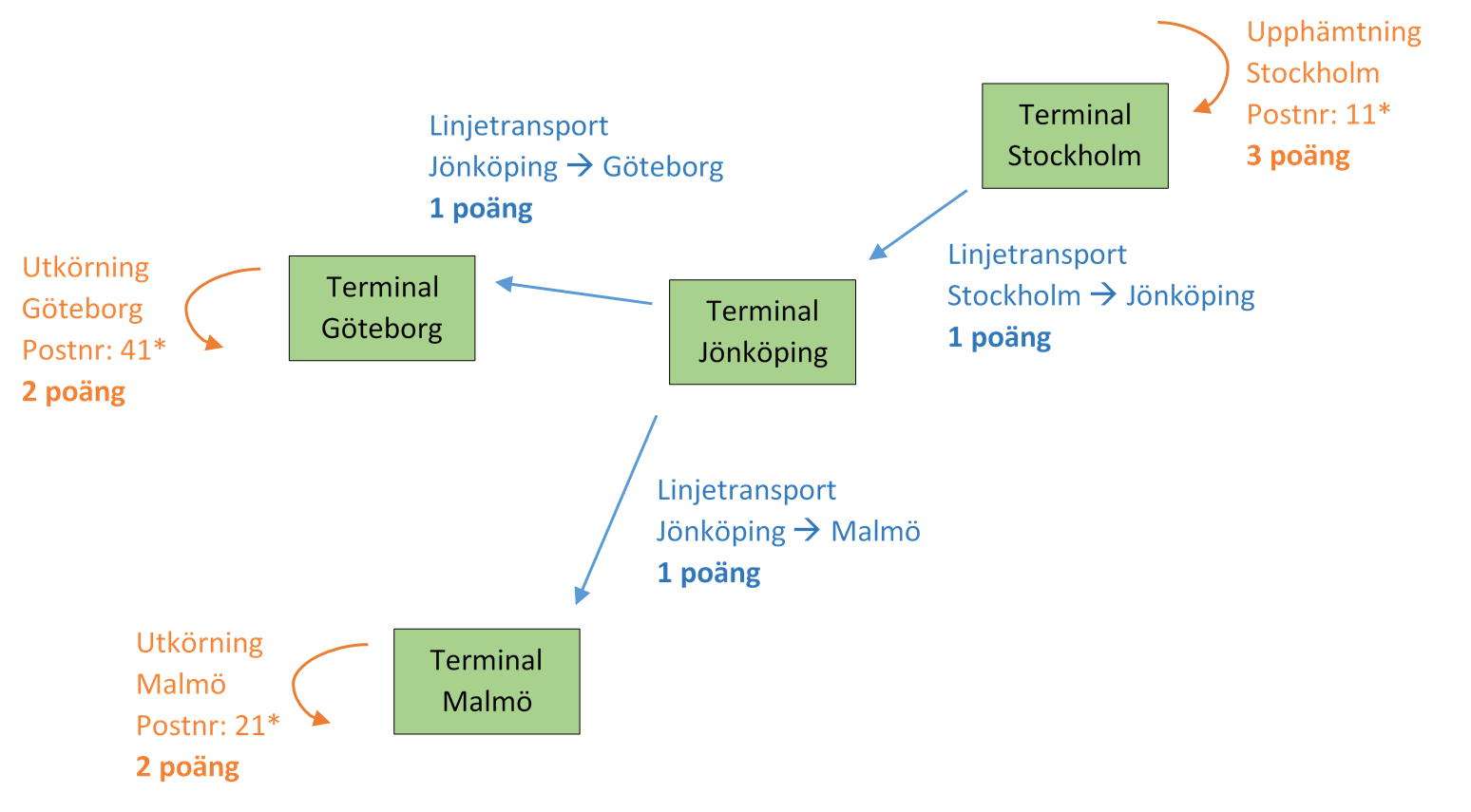
This is how Opter finds the arrival time of 5.00 pm on day 2:
Name Start time End time Day Stockholm pickup 8.00 am 4.00 pm Day 1 Line haul Stockholm – Jönköping 6.00 pm 10.00 pm Day 1 Line haul Jönköping – Malmö 11.00 pm 4.00 am +1 Day 1 Malmö delivery 8.00 am 5.00 pm Day 2 Last delivery time 5.00 pm Day 2