Last updated: 2025-08-20
Price vehicle types (window)
Economy > Price lists > Price vehicle types
In this article
In this window, settings are made for the vehicle types that form the basis for the pricing. The price vehicle types are linked to services. The service on the order determines which price vehicle type can be selected on the order.
The price vehicle types can, but do not have to, match the vehicle types in the Vehicle types registry.
The difference between vehicle type and price vehicle type
The price vehicle type forms the price basis. It is applied to the order and can be selected by the customer in the customer portal, for example. The vehicle type is used in dispatch and affects how the transport is carried out. It is basically the same, but there is a registry for each of them, so it is possible to make different settings depending on how you want to handle vehicle types that form the basis for prices and planning..
General
|
Function |
Description |
|---|---|
|
Name |
Used for identification. The name is shown in the list on the left when a new configuration is saved. |
|
Description |
Free text field for internal notes. The description is not displayed anywhere else but here. |
|
Code |
Used for identification in dispatch. |
| Service list |
The service list to which the price vehicle type is linked. This is now of no practical importance as it is possible to freely choose the services for which it should be possible to select the price vehicle type on the Service types tab. |
|
Available for Internet order |
The price vehicle type can be selected on orders placed via the web portals. |
|
Text color |
Shipments with this price vehicle type are displayed with this text colour in dispatch. |
|
Background |
Shipments with this price vehicle type are displayed with this background colour in dispatch. |
Service types
If an order has a service that is listed in Excluded, the price vehicle type cannot be selected on that order. If an order has a service that is in the Included list, the price vehicle type can be selected on that order. It is possible to move services between the lists by dragging and dropping them or double-clicking on them.
In the text field at the top of each list, it is possible to search for the name of the service.
The services can be reordered by dragging and dropping them upwards and downwards in the list.
If a new service is created, it is added to Included.
Distance calculation
Dimensions for PTV
These values are used for distance calculation on the order if you use PTV for distance calculation (office settings tab Weight/Distance). The distance can be the basis for the price of the order.
-
If you do not select a vehicle profile and do not fill in any fields, "truck-40t" is used.
-
If you select a vehicle profile and manually enter a value in any of the fields, that value applies instead of the default value from PTV.
-
If the fields are left blank, PTV’s default values are used instead.
Carrying out an order with a larger or heavier vehicle than in the profile that has been selected may result in the vehicle having to take detours which result in the distance being longer than that calculated on the order if, for example, there are weight restrictions on the roads or viaducts that the vehicle cannot pass under. Always check the PTV values for the vehicle profile in the corresponding XML file at https://xserver2-dashboard.cloud.ptvgroup.com/dashboard/Default.htm#Administration/FileViewer.htm.
Even if you want to use the default profile "truck-40t", it may be a good idea to select it in the drop-down list, otherwise it will be unclear which vehicle profile applies.
|
Function |
Description |
|---|---|
|
Vehicle profile |
Ready-made profiles from PTV with default values for the dimensions. If a profile is not selected, "truck-40t" is used. The specifications of the PTV vehicle profiles are available in the PTV xServer help. To create a customised vehicle profile, enter a name and fill in values for the dimensions. However, the profile cannot be reused on other vehicle types. The field can also be left blank and just the values filled in. |
|
Agreement for road tolls |
State the agreements you have for the price vehicle type. Agreements affect the price of the road toll price items on the order. The agreements in the list start with the country code of the country in which the agreement applies. Enter multiple agreements by typing them exactly as they appear in the comma-separated list, for example "AT_GOBOX, NO_AUTOPASS". For more information, see Enter agreement for road tolls for vehicles. |
|
Emission class, Euro |
The emission class is not taken from the PTV vehicle profile. An emission class must be selected actively here if you want to change the default setting. [Default] = Euro 5. If you enter both Emission class, Euro and Emission class, CO2 (EU) (drop-down list below), the following EU Directives apply If you enter Euro 6, Euro 7 or Euro EEV, you must enter Emission class, CO2 (EU) 2, 3 or 4. |
|
Emission class, CO2 (EU) |
The CO2 emission class is an EU requirement. The emission class is not taken from the PTV vehicle profile. An emission class must be selected actively here if you want to change the default setting. [Default] = 1. For example, the Danish distance-based and CO2-differentiated Road tolls use, among other things, this CO2 emission classification to calculate the amount. More information about the CO2 emission classes is available at https://vejafgifter.dk/en/. Information on road tolls can be found at Administering road tolls.
|
|
Total weight (kg) |
truck-40t (default): 40,000 |
|
Max. axle pressure (kg) |
truck-40t (default): 10,000 |
|
Number of axles |
truck-40t (default): 5 |
|
Height (cm) |
truck-40t (default): – |
|
Length (cm) |
truck-40t (default): 1,875 |
|
Width (cm) |
truck-40t (default): – |
|
Cylinder volume (ccm) |
truck-40t (default): – |
|
Height above front axle (cm) |
truck-40t (default): – |
|
Here you can choose whether the distance calculation on the order should take into account the load-bearing capacity class of the roads, and if so, which load-bearing capacity classes should be used in the first place. Roads with the classifications that are not selected will be penalised with the value you enter for Bonus value.
More information on the classifications is available on the PTV website. There are more bearing classes than those listed here, but they cannot be selected in Opter. |
|
|
Bonus value |
Enter a value between 0 and -100. The value indicates how much less weight is given to roads that do not have the bearing capacity classes you specified above. |
|
Particle filter installed |
truck-40t (default): – |
|
Take limitations, such as vehicle heights at viaducts and vehicle weights at bridges, into account when calculating distances. Recommended for trucks and other large vehicles. May lead to longer calculation times. |
|
Route optimisation settings
These settings can be used if you use automatic service time in route optimisation (see Route optimisation settings (window)). More information on service hours can be found at Service time.
|
Function |
Description |
|---|---|
|
Service time per stop (s) |
Specify how many seconds each stop on the route is expected to take when this price vehicle type is used. |
|
Time per additional shipment (s) |
State how much extra time a delivery to the same address is expected to take in addition to the service time, for example if there is a delivery to floor 3 and a delivery to floor 5 in the same building. |
It is only for internal Opter use, and should not be used. Even if a row is added and a value is entered in the table, such as "Service time per stop 180 seconds", it is not used in the route optimisation.
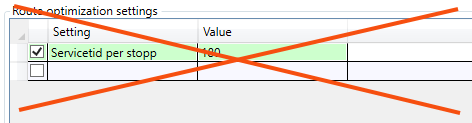
Emissions
In this tab you make settings so that Opter can calculate CO2 emissions. For more information, see CO2 emissions in grams, overview, Settings for CO2 emission calculations (and CO2 emissions in tonnes).
|
Function |
Description |
|---|---|
|
CO2 emissions (g/km) |
CO2 emissions of the price vehicle type in grams per km. If you enter Fuel, Fuel consumption (per 100 km) and CO2 emissions (g/km), Opter will use the value in the CO2 emissions (g/km) field to calculate CO2 emissions for shipments and orders. If you want Opter to calculate the CO2 emissions of the price vehicle type itself (in g/km), leave the field CO2 emissions (g/km) empty and fill in the fields Fuel and Fuel consumption (per 100 km). The data on CO2 emissions is taken firstly from the vehicle, secondly from the vehicle type and thirdly from the price vehicle type. If the shipment is subcontracted, the CO2 emissions data will be obtained firstly from the subcontractor and secondly from the price vehicle type. For more information, see Settings for CO2 emission calculations. |
|
Fuel |
Price vehicle type’s fuel. The CO2 emissions of the fuel must be entered in the fuel register. For more information, see Settings for CO2 emission calculations. |
|
Fuel consumption (per 100 km) |
Average fuel consumption of the price vehicle type in the selected unit per 100 km. The unit is set in the fuel registry. Example: 2.7 litres per mile = 27 litres/100 km. If you enter Fuel, Fuel consumption (per 100 km) and CO2 emissions (g/km), Opter will use the value in the CO2 emissions (g/km) field to calculate CO2 emissions for shipments and orders. If you want Opter to calculate the CO2 emissions of the price vehicle type itself (in g/km), leave the field CO2 emissions (g/km) empty and fill in the fields Fuel and Fuel consumption (per 100 km). The data on CO2 emissions is taken firstly from the vehicle, secondly from the vehicle type and thirdly from the price vehicle type. If the shipment is subcontracted, the CO2 emissions data will be obtained firstly from the subcontractor and secondly from the price vehicle type. For more information, see Settings for CO2 emission calculations. |
|
Capacity converted into pricing weight (kg) |
The field is used if the pricing weight of the order compared to the capacity of the vehicle is to be taken into account. For more information, see Settings for CO2 emission calculations. |
Account coding
In Opter, the VAT rate on the order determines the income and cost account to which a certain amount is booked. On this tab you can make exceptions to the regular account coding. The tabs you make changes to are marked with .
Click on to display the VAT rates held in the system. Then select the account to which amounts with the different VAT rates should be posted. More information on the individual drop-down lists can be found at The Account coding tab. The settings in this tab apply if you reach item 4 in the list in How Opter selects accounts for income and expenses. If [Default] is selected for any of the options here, the account coding is taken from the VAT rate.
For more information on how Opter selects the VAT rate on orders (column Sales) and supplier bills (column Cost), see How Opter chooses the VAT rate for customer invoices and How Opter chooses the VAT rate on credits.