Last updated: 04.10.2023
Invoicing, overview
In this article
Your customers can be invoiced directly from Opter. Invoices can be sent as e-invoices in PDF format via email or printed and posted in the traditional way. The content of the invoices is taken from the orders you have specified to be invoiced when you create an invoice period.
You can decide what the actual invoice sent to the customer should look like and what information is displayed on it. The invoice template that comes with the Opter installation can be customised according to your wishes during start-up.
All invoices are based on the orders and it is on them that any corrections should be made if something on the invoice to the customer is not correct. It is also possible to create both invoices and correction invoices manually if needed.
The Invoices window
Click on Invoices in the toolbar in the main menu.
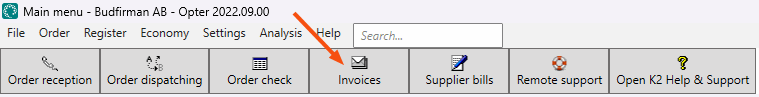
The Invoices window that opens is divided into three parts:
-
At the top there is a list of invoice periods (1).
-
In the middle there are search fields where searches for individual invoices can be carried out (2). For example, it is possible to search for invoices associated with a specific customer, an invoice number or the invoice related to a specific order. Select the search category from the drop-down list (3) and then type what you are looking for in the field above (4).
Use * (asterisk) to search for parts of words. For example, "opt*" finds "Opter" and "Optimal", but not "Copter". "*ter" finds "Opter" and "Baxter" but not "Terranet".
-
At the bottom there is a list showing the invoices in the selected invoice period, or the invoices that were searched for (5). Double-click on an invoice to open a preview of it.
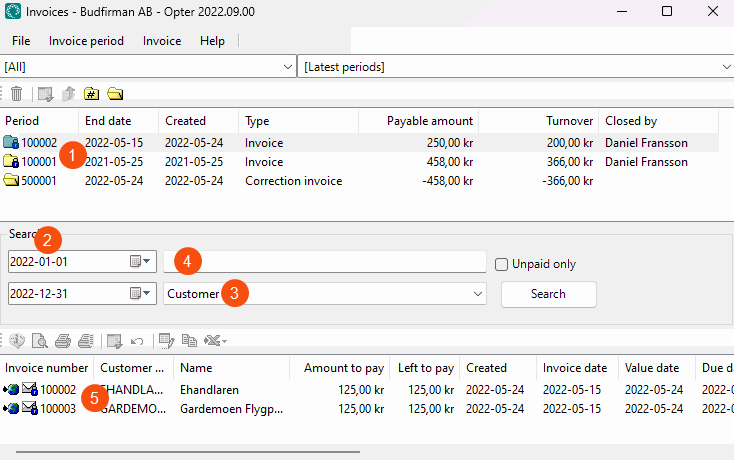
Invoice periods
An invoice period is a collection of invoices created at the same time. It does not necessarily have to be all the invoices in a given time period. Which invoices are included in the invoice period depends on the orders that were grouped together when it was created. For more information, see Create invoices (window).
When an invoice period is clicked on, all the invoices in it can be seen in the list at the bottom of the window.
Correction invoices have their own invoice periods and usually also their own number series. Correction invoices and manual invoices can be created at different times and still be in the same invoice period.
Open and closed invoice periods
An invoice period can be open or closed. Once the invoices have been created, the period is open ![]() and changes can be made to the orders and invoices that are in it, including deleting invoices altogether. If an invoice is deleted, the invoice numbers in the period are updated so that the number series does not contain any gaps.
and changes can be made to the orders and invoices that are in it, including deleting invoices altogether. If an invoice is deleted, the invoice numbers in the period are updated so that the number series does not contain any gaps.
Once the invoices for a period have been reviewed and corrected, you close it ![]() . When an invoice period is closed, all the account coding is completed and the invoices can be sent by email, printed and/or exported to external systems. For more information, see Invoice and settlement exports, overview. Once the period has been closed, it is no longer possible to modify the invoices in it or delete them. If it is necessary to correct an invoice in a closed invoice period, create a correction invoice.
. When an invoice period is closed, all the account coding is completed and the invoices can be sent by email, printed and/or exported to external systems. For more information, see Invoice and settlement exports, overview. Once the period has been closed, it is no longer possible to modify the invoices in it or delete them. If it is necessary to correct an invoice in a closed invoice period, create a correction invoice.
By default, it is not possible to have more than one period of the same type open at any given time (invoices, correction invoices, interest invoices, manual invoices). However, this can be changed in the office settings ( Invoicing mode drop-down list on the Invoice settings tab). If several periods are open at the same time, they must be closed in the same order as they were opened, and only the most recently created invoice period can be deleted. Nor is it possible to delete individual invoices from any of the open periods, which can be done if only one period is open at a time.
Aim to have a working method that involves opening an invoice period, working on the invoices in it and then closing it before opening a new one. Having several invoice periods open at the same time can cause problems, for example in the accounts.