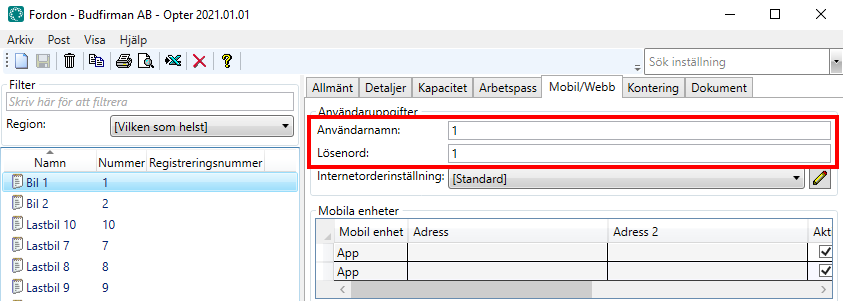Last updated: 2026-02-03
User accounts for The vehicle web
In this article
How to create the login details for The vehicle web.
The username and password are the same as those used to log in to Opter Driver as a vehicle. If you change them, they also apply to Opter Driver.
For Opter version 2025.12.00 and later
-
Click on Register > Vehicles, select a vehicle in the list on the left and go to the Mobile/web tab.
-
Enter the username to be used to log in to The vehicle web.
(If the vehicle is new to the register, click on Save (
) and then click on the Change password button in the next step).
-
Click on the button Change password (1), enter the password similarly in the fields New password (2) and Verify password (3). Then click on Ok (4) and the password will be saved.
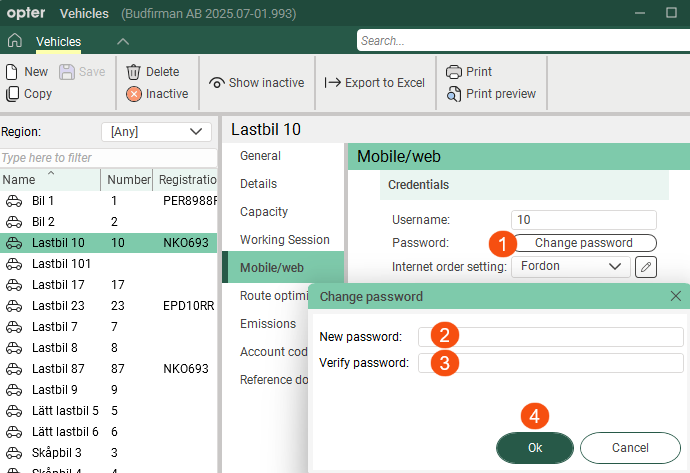
The passwords are not displayed in the register. If someone has forgotten their password, create a new password by clicking on the button Change password (1). Enter the new password in the same way in the fields New password (2) and Verify password (3). Then click on Ok (4) and the new password will be saved.
For Opter version 2025.06.00 and earlier
Click on Register > Vehicles, select a vehicle in the list on the left and go to the Mobile/web tab. Enter the username and password that are to be used to log into the vehicle web.