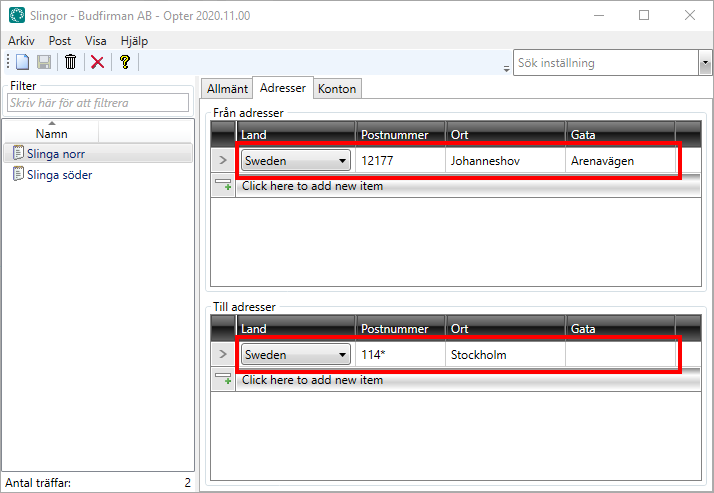Last updated: 09.12.2020
Automatic trail selection
In this article
A setting can be configured so that a trail is selected automatically when an order or shipment is created, based on the sender and receiver addresses. The trail is selected for both orders and shipments that match the addresses. This can be done as follows:
-
Click on Register > Trails.
-
Go to the Addresses tab and fill in the sender and receiver addresses for which the trail is to be used.
-
If the complete sender or receiver address is entered, the complete address must match on the order or shipment to enable the trail to be selected.
-
The complete sender address and just the postcode for the receiver address (or vice-versa) can be entered, for example.
-
Asterisks can be used as wild cards to enable matches on parts of an address. For example, if you enter 12* in the Postcode column, all addresses with postcodes starting with “12” will be matched.
-
-
Click on Save to save all changes.
When an order or shipment is created, the trail is automatically selected if the sender and receiver addresses on the order or shipment match the address information for the trail.
To disable trails from being selected automatically on orders and shipments, delete the address information on the Addresses tab.
If a trail is selected manually on an order or shipment, this overrides automatic matching.
Example
The following trail will be automatically selected on all orders and shipments going from Arenavägen to all addresses with postcodes starting with 114.