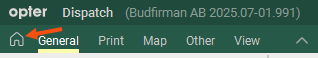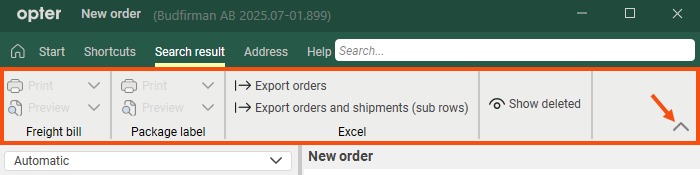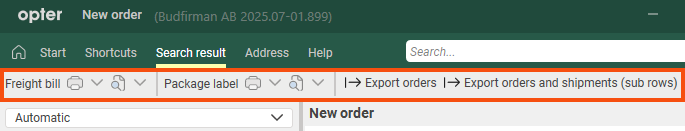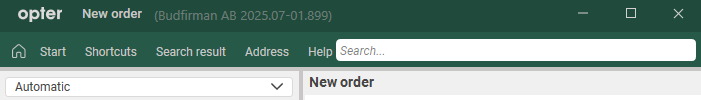Last updated: 2026-02-02
Shortcuts in order reception
|
Key combination |
Description |
|---|---|
|
F4 |
Searches in customer, sender and receiver address and vehicle/driver (depending on the cursor position). |
|
Ctrl + F |
Moves the cursor to the leftmost search bar in the Order reception. Ctrl + F works in Opter as of version 2025.12.00 in the new design. |
|
Ctrl + L |
Moves the cursor to the field where you can search for settings such as the name of a checkbox, drop-down list or a field in the Order reception. Ctrl + L works in Opter as of version 2025.12.00 in the new design. |
|
Ctrl + N |
New order. |
|
Ctrl + S |
Save. |
|
Ctrl + Del |
Deletes the order. |
|
Alt + F4 |
Closes order reception. |
|
F9 |
Copies the order. |
|
F3 |
Swaps the location of the sender and the receiver. |
|
F11 |
Opens the Extras / Expenses window. |
|
Ctrl + Shift + D |
Auto dispatches the order. |
|
Ctrl + Shift + W |
Merges all shipments in the order into one. |
|
Ctrl + Shift + P |
Previous route suggestion. |
|
Ctrl + Shift + M |
Next route suggestion. |
|
Ctrl + D |
Opens dispatch. |
|
Ctrl + 0 |
Not ready for invoicing/crediting. |
|
Ctrl + 9 |
Ready for invoicing/crediting. |
|
F12 |
Saves and closes the order. |
|
Ctrl + Shift + N |
Deletes the sender or receiver address (depending on the cursor position). |
|
Ctrl + Shift + S |
Saves the address. |
|
Ctrl + Shift + C |
Saves the sender or receiver as a paying customer. |
|
Alt + <tangent> |
Activates the first option of the respective group in the Order reception. The keyboard shortcut is indicated in the group name. |
|
Ctrl + H |
Opter displays the main page and the cursor moves to the search box at the top of the main page. Ctrl + H is the same function as clicking on
Ctrl + H (or clicking on |
|
Ctrl + F1 |
If you find that the menu area (ribbon menu) takes up too much space in the Order reception window, you can make it smaller (step 1) or close it completely (step 2) by doing one of the following
For example, if you press Ctrl + F1 once, the ribbon menu becomes smaller.
If you then press Ctrl + F1 again, the ribbon menu will close.
Opter remembers your last setting. If the ribbon menu is closed and you want to open it, you can choose to pin the ribbon menu or not:
Ctrl + F1 works in Opter as of version 2025.12.00 in the new design. |