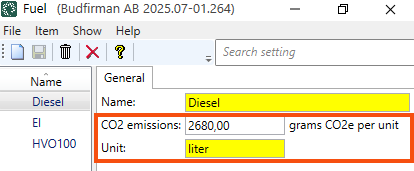Last updated: 2026-01-22
Creating a statistical report about CO2 emissions in grams
In this article
To find out how much carbon dioxide (CO2) emissions your transport is estimated to have, you can use the statistics report CO2 emissions.
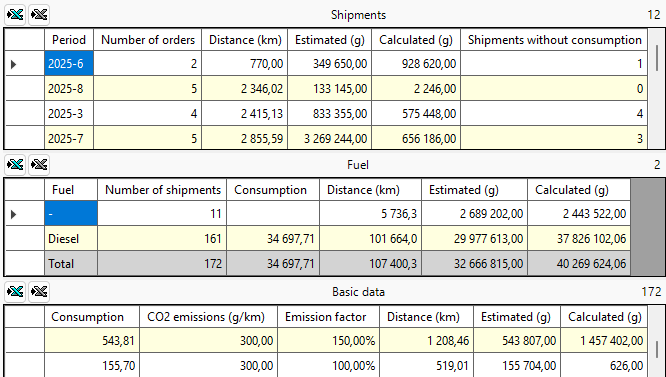
About the statistical report CO2 emissions
Exact CO2 emissions for an individual transport depend on actual fuel consumption and specific fuel, what other goods were being transported at the same time, how much empty running the transport caused, etc. It is difficult to obtain exact values for these data, so a standardised figure is used for fuel consumption and the CO2 emission factor. The templates are chosen so that the CO2 emissions data are reliable on average over time.
The statistical report is based on templates. To get it as accurate as possible, you need to find out your actual CO2 emissions, for example by totalling everything refuelled over a period of time. Then try out different factors on services until the sum in the statistics matches the reality and the allocation between different shipments is reasonable.
You can create a statistical report showing the estimated CO2 emissions from transport for a given period. You can choose to create the report:
-
Per vehicle
-
By customer
-
By service
-
By office (Called Total in Opter 2025.06.00 and earlier.)
-
Overview (Available in Opter as of 2025.12.00.)
The statistical report displays the following two columns for CO2 emissions:
-
Estimated (g) is an initial calculation of the order's CO2 emissions. The calculation is based on the information that is available at the time the customer places the order.
-
Calculated (g) is the calculated CO2 emissions for a shipment. The calculated CO2 emissions for a shipment is a more accurate calculation than the estimated CO2 emissions for an order, as this calculation is also based on information about the actual vehicle and distance relating to the shipment.
For more information, see CO2 emissions in grams, overview and How Opter calculates CO2 emissions.
Conditions
For Opter to calculate CO2 emissions, the following applies:
-
You must first make the settings described in Settings for CO2 emission calculations.
-
There must be a distance on the order. For more information on how to get distance on orders, see Distances, addresses and maps, overview.
Create a report about CO2 emissions
-
Click on Analysis > Statistics. Open CO2 emissions by clicking on
 .
. -
Choose which statistics you want to view by clicking on Per vehicle, By customer, By service, By office or Overview. If you click on By office, the aggregated statistics for the office are shown.
-
Select Period at the top right of the window.
The date period is based on the order date on the order to which the shipments belong. Sometimes shipments are transported the day after the order date, but the order date is the most useful date for comparing with other statistics.
-
Click on Ok to create the statistical report.
For example, if you selected By customer, the estimated and calculated CO2 emissions for each customer for the period you selected are shown.
-
To display more details, click on one of the customers in the table.
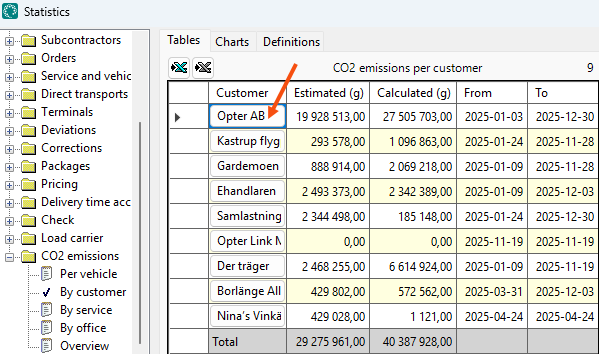
If you selected Per vehicle, you can click on one of the vehicles in the table to see more details. Similarly, it is possible to see more details if you chose By service or By office.
The table displayed may be wider than the window, scroll right to see all the information.
If you want to select a row, click on the leftmost row.
To sort the statistical report in reverse order, click on one of the column headings.
The statistical report also includes the underlying data on which it is based. To work more with the data, it can be exported to Excel by clicking ![]() or
or ![]() . For more information, see Statistical reports.
. For more information, see Statistical reports.
Per vehicle, the result
CO2 emissions per vehicle
The table CO2 emissions per vehicle shows the estimated and calculated CO2 emissions for all vehicles in a given period.
|
Column name |
Description |
|---|---|
|
Vehicles |
Shows for which Vehicle the information in the row applies. You can click on one of the Vehicles in the column to see more details. See table CO2 emissions by shipment below. |
|
Estimated (g) |
Total estimated CO2 emissions of the Vehicle (in grams) during the time period. |
|
Calculated (g) |
Vehicle's total calculated CO2 emissions (in grams) during the time period. |
|
From |
Shows from which date (order date) the information in the row applies. |
|
To |
Shows until which date (order date) the information in the row applies. |
CO2 emissions by shipment
The table CO2 emissions by shipment appears when you have clicked on one of the Vehicles in the table above. (If you then want to go back and view the table above again, click on Per vehicle on the far left of the window).
|
Column name |
Description |
|---|---|
|
Shipment number |
Shows for which shipment the information in the row applies. |
|
Order |
Shows which order the shipment in the row belongs to. |
|
Estimated (g) |
The order’s estimated CO2 emissions in grams. |
|
Calculated (g) |
Calculated CO2 emissions of the shipment in grams. |
|
Order date |
Order date. |
|
Consignment order no. |
If the shipment in the row belongs to a consignment, the consignment order number is displayed in the column. |
|
Consignment Type |
If the shipment in the row is a consignment shipment, the consignment type is shown. |
|
Service |
Name of the service. |
|
Price vehicle type |
The price vehicle type. |
|
Vehicle type |
The type of vehicle. |
|
Vehicles |
Shows for which Vehicle the information in the row applies. |
|
Suppliers |
If the vehicle belongs to a haulier, the haulier's name is displayed. |
|
Subcontractor |
This column is not used when you have chosen to display statistics for a Vehicle. |
|
Fuel |
Vehicle fuel (propellant). |
|
Fuel CO2e |
CO2 emissions of the fuel in grams per unit. You can see the unit in the fuel register.
For more information, see Settings for CO2 emission calculations. |
|
Consumption |
Fuel consumption (in litres, for example) for the shipment in question You can see the fuel unit in the fuel register. For more information, see Settings for CO2 emission calculations. |
|
CO2 emissions (g/km) |
Shows CO2 emissions in grams per kilometre. The value displayed in the CO2 emissions (g/km) column depends on the register in which you have entered a value in the CO2 emissions (g/km) field. Opter checks the fields in the registers in the following order:
For more information, see Settings for CO2 emission calculations. |
|
Emission factor |
The CO2 emission factor of the service, or the price vehicle type under the service. Settings for CO2 emission calculations. |
By customer, the result
CO2 emissions per customer
The table CO2 emissions per customer shows the estimated and calculated CO2 emissions for all customers for a given period.
|
Column name |
Description |
|---|---|
|
Customer |
Shows for which customer the information in the row applies. You can click on one of the customers in the column Customer to see more details. (See table CO2 emissions by shipment below).
|
|
Estimated (g) |
The customer's total estimated CO2 emissions (in grams) during the time period. |
|
Calculated (g) |
The customer's total Calculated CO2 emissions (in grams) during the time period. |
|
From |
Shows from which date (order date) the information in the row applies. |
|
To |
Shows until which date (order date) the information in the row applies. |
CO2 emissions by shipment
The CO2 emissions by shipment table will appear once you have clicked on one of the customers in the table above. (If you then want to go back and view the table above again, click on By customer on the far left of the window).
|
Column name |
Description |
|---|---|
|
Shipment number |
Shows for which shipment the information in the row applies. |
|
Order |
Shows which order the shipment in the row belongs to. |
|
Estimated (g) |
The order’s estimated CO2 emissions in grams. |
|
Calculated (g) |
Calculated CO2 emissions of the shipment in grams. |
|
Order date |
Order date. |
|
Consignment order no. |
If the shipment in the row belongs to a consignment, the consignment order number is displayed in the column. |
|
Consignment Type |
If the shipment in the row is a consignment shipment, the consignment type is shown. |
|
Service |
Name of the service. |
|
Price vehicle type |
The price vehicle type. |
|
Vehicle type |
The type of vehicle. |
|
Vehicles |
Shows for which Vehicle the information in the row applies. |
|
Suppliers |
If the vehicle belongs to a haulier, the haulier's name is displayed. |
|
Subcontractor |
If the shipment on the line has been carried out by a subcontractor, the name of the subcontractor is displayed. |
|
Fuel |
Vehicle fuel (propellant). |
|
Fuel CO2e |
CO2 emissions of the fuel in grams per unit. You can see the unit in the fuel register.
For more information, see Settings for CO2 emission calculations. |
|
Consumption |
Fuel consumption (in litres, for example) for the shipment in question You can see the fuel unit in the fuel register. For more information, see Settings for CO2 emission calculations. |
|
CO2 emissions (g/km) |
Shows CO2 emissions in grams per kilometre. The value displayed in the CO2 emissions (g/km) column depends on the register in which you have entered a value in the CO2 emissions (g/km) field. Opter checks the fields in the registers in the following order:
For more information, see Settings for CO2 emission calculations. |
|
Emission factor |
The CO2 emission factor of the service, or the price vehicle type under the service. Settings for CO2 emission calculations. |
By service, the result
CO2 emissions per service
The table CO2 emissions per service shows the estimated and calculated CO2 emissions for all services for a given period.
|
Column name |
Description |
|---|---|
|
Service (name) |
Shows for which service the information in the row applies. You can click on one of the services in the column to see more details. See table CO2 emissions by shipment below. |
|
Estimated (g) |
Total estimated CO2 emissions (in grams) of the service during the time period. |
|
Calculated (g) |
Total Calculated CO2 emissions (in grams) of the service during the time period. |
|
From |
Shows from which date (order date) the information in the row applies. |
|
To |
Shows until which date (order date) the information in the row applies. |
CO2 emissions by shipment
The table CO2 emissions by shipment appears after clicking on one of the services in the table above. (If you then want to go back and view the table above again, click on By service on the far left of the window).
|
Column name |
Description |
|---|---|
|
Shipment number |
Shows for which shipment the information in the row applies. |
|
Order |
Shows which order the shipment in the row belongs to. |
|
Estimated (g) |
The order’s estimated CO2 emissions in grams. |
|
Calculated (g) |
Calculated CO2 emissions of the shipment in grams. |
|
Order date |
Order date. |
|
Consignment order no. |
If the shipment in the row belongs to a consignment, the consignment order number is displayed in the column. |
|
Consignment Type |
If the shipment in the row is a consignment shipment, the consignment type is shown. |
|
Service |
Name of the service. |
|
Price vehicle type |
The price vehicle type. |
|
Vehicle type |
The type of vehicle. |
|
Vehicles |
Shows for which Vehicle the information in the row applies. |
|
Suppliers |
If the vehicle belongs to a haulier, the haulier's name is displayed. |
|
Subcontractor |
If the shipment on the line has been carried out by a subcontractor, the name of the subcontractor is displayed. |
|
Fuel |
Vehicle fuel (propellant). |
|
Fuel CO2e |
CO2 emissions of the fuel in grams per unit. You can see the unit in the fuel register.
For more information, see Settings for CO2 emission calculations. |
|
Consumption |
Fuel consumption (in litres, for example) for the shipment in question You can see the fuel unit in the fuel register. For more information, see Settings for CO2 emission calculations. |
|
CO2 emissions (g/km) |
Shows CO2 emissions in grams per kilometre. The value displayed in the CO2 emissions (g/km) column depends on the register in which you have entered a value in the CO2 emissions (g/km) field. Opter checks the fields in the registers in the following order:
For more information, see Settings for CO2 emission calculations. |
|
Emission factor |
The CO2 emission factor of the service, or the price vehicle type under the service. Settings for CO2 emission calculations. |
By office, the result
(This statistical report is called Total in Opter 2025.06.00 and earlier.)
(Undefined variable: Client.XML.STT_Caption.EmissionByOffice)
The table (Undefined variable: Client.XML.STT_Caption.EmissionByOffice) shows the estimated and calculated CO2 emissions for all offices for a given period.
|
Column name |
Description |
|---|---|
|
Office |
Shows for which office the information in the row applies. You can click on one of the offices in the column to see more details. See table CO2 emissions by shipment below. |
|
Estimated (g) |
The office's total estimated CO2 emissions (in grams) over the period. |
|
Calculated (g) |
The total calculated CO2 emissions (in grams) of the office over the period. |
|
From |
Shows from which date (order date) the information in the row applies. |
|
To |
Shows until which date (order date) the information in the row applies. |
CO2 emissions by shipment
The CO2 emissions by shipment table will appear once you have clicked on one of the offices in the table above. (If you then want to go back and view the table above again, click on By office on the far left of the window).
|
Column name |
Description |
|---|---|
|
Shipment number |
Shows for which shipment the information in the row applies. |
|
Order |
Shows which order the shipment in the row belongs to. |
|
Estimated (g) |
The order’s estimated CO2 emissions in grams. |
|
Calculated (g) |
Calculated CO2 emissions of the shipment in grams. |
|
Order date |
Order date. |
|
Consignment order no. |
If the shipment in the row belongs to a consignment, the consignment order number is displayed in the column. |
|
Consignment Type |
If the shipment in the row is a consignment shipment, the consignment type is shown. |
|
Service |
Name of the service. |
|
Price vehicle type |
The price vehicle type. |
|
Vehicle type |
The type of vehicle. |
|
Vehicles |
Shows for which Vehicle the information in the row applies. |
|
Suppliers |
If the vehicle belongs to a haulier, the haulier's name is displayed. |
|
Subcontractor |
If the shipment on the line has been carried out by a subcontractor, the name of the subcontractor is displayed. |
|
Fuel |
Vehicle fuel (propellant). |
|
Fuel CO2e |
CO2 emissions of the fuel in grams per unit. You can see the unit in the fuel register.
For more information, see Settings for CO2 emission calculations. |
|
Consumption |
Fuel consumption (in litres, for example) for the shipment in question You can see the fuel unit in the fuel register. For more information, see Settings for CO2 emission calculations. |
|
CO2 emissions (g/km) |
Shows CO2 emissions in grams per kilometre. The value displayed in the CO2 emissions (g/km) column depends on the register in which you have entered a value in the CO2 emissions (g/km) field. Opter checks the fields in the registers in the following order:
For more information, see Settings for CO2 emission calculations. |
|
Emission factor |
The CO2 emission factor of the service, or the price vehicle type under the service. Settings for CO2 emission calculations. |
Overview, the result
Overview available in Opter as of 2025.12.00.
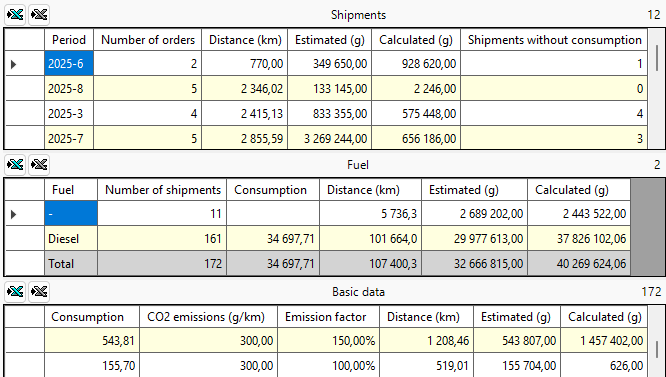
Shipments
The table Shipments shows estimated and calculated CO2 emissions per day, week or month.
The table also shows how many shipments have no fuel consumption. The CO2 emissions of these shipments are therefore unknown and therefore not included in the column Calculated (g).
|
Column name |
Description |
|---|---|
|
Period |
Shows for which time period the information in the row applies. If you chose Time scale:
|
|
Number of orders |
Shows the number of orders. |
|
Distance (km) |
The totalled distances for all shipments during the period. The distance is shown in kilometres. |
|
Estimated (g) |
The total estimated CO2 emissions (in grams) over the period. |
|
Calculated (g) |
Total Calculated CO2 emissions (in grams) over the time period. |
|
Shipments without consumption |
Shows how many shipments have no fuel consumption and therefore CO2 emissions. The CO2 emissions of these shipments are therefore unknown and therefore not included in the column Calculated (g). If you want to find out the reason why these shipments are missing fuel consumption, see FAQs and troubleshooting, CO2 emissions or Settings for CO2 emission calculations. |
Fuel
The table Fuel shows the estimated and calculated CO2 emissions and fuel consumption for the different fuels used in a given period.
|
Column name |
Description |
|---|---|
|
Fuel |
Shows which fuel the information in the row applies to. |
|
Number of shipments |
Shows the number of shipments to which the information in the row applies. |
|
Consumption |
Fuel consumption (in litres, for example) for the fuel(s) in the row. You can see the fuel unit in the fuel register. For more information, see Settings for CO2 emission calculations. |
|
Distance (km) |
The totalled distances for all shipments using the fuel/fuel shown in the column Fuel. The distance is shown in kilometres. |
|
Estimated (g) |
The total estimated CO2 emissions (in grams) for all orders that used the fuel/fuelling shown in the column Fuel. |
|
Calculated (g) |
The total Calculated CO2 emissions (in grams) for all shipments that used the fuel/fuelling shown in the column Fuel. |
Basic data
The table Basic data shows the basic data on which the statistical report (i.e. the tables above) is based.
|
Column name |
Description |
|---|---|
|
Order number |
Shows for which order the information in the row applies. |
|
Shipment number |
Shows for which shipment the information in the row applies. |
|
Consignment order no. |
If the shipment in the row belongs to a consignment, the consignment order number is displayed in the column. |
|
Consignment Type |
If the shipment in the row is a consignment shipment, the consignment type is shown. |
|
Order date |
Order date. |
|
Service |
Name of the service. |
|
Price vehicle type |
The price vehicle type. |
|
Vehicle type |
The type of vehicle. |
|
Vehicles |
Shows which Vehicle has performed the shipment to which the row applies. |
|
Suppliers |
If the vehicle carrying out the shipment belongs to a haulier, the haulier's name is displayed. |
|
Subcontractor |
If the shipment on the line has been carried out by a subcontractor, the name of the subcontractor is displayed. |
|
Fuel |
Vehicle fuel (propellant). |
|
Fuel CO2e |
CO2 emissions of the fuel in grams per unit. You can see the unit in the fuel register.
For more information, see Settings for CO2 emission calculations. |
|
Consumption |
Fuel consumption (in litres, for example) for the shipment in question You can see the fuel unit in the fuel register. For more information, see Settings for CO2 emission calculations. |
|
CO2 emissions (g/km) |
Shows CO2 emissions in grams per kilometre. The value displayed in the CO2 emissions (g/km) column depends on the register in which you have entered a value in the CO2 emissions (g/km) field. Opter checks the fields in the registers in the following order:
For more information, see Settings for CO2 emission calculations. |
|
Emission factor |
The CO2 emission factor of the service, or the price vehicle type under the service. Settings for CO2 emission calculations. |
|
Distance (km) |
Distance of the shipment in kilometres. |
|
Estimated (g) |
The order’s estimated CO2 emissions in grams. If you want to see the values used to calculate the estimated CO2 emissions of the order, you can open the order in the Order reception and hover over the field Estimated CO2 emissions (g) in the section Data. For more information, see View CO2 emissions in Opter and FAQs and troubleshooting, CO2 emissions. For the text The emission values have changed. To list the emissions components, the CO2 value needs to be recalculated. when you hover over the field, see Recalculate CO2 emissions for orders. |
|
Calculated (g) |
Calculated CO2 emissions of the shipment in grams. If you want to see the values used to calculate the CO2 emissions of the shipment, you can open the order in the Order reception and hover over the field CO2 emissions, calculated (g) on the order in the Order reception. (Expand Details, you will find the field CO2 emissions, calculated (g) on the tab General). For more information, see View CO2 emissions in Opter and FAQs and troubleshooting, CO2 emissions. For the text The emission values have changed. To list the emissions components, the CO2 value needs to be recalculated. when you hover over the field, see Recalculate CO2 emissions for orders. |
Troubleshooting
If the statistical reports do not make sense:
-
See Conditions above.
-
Troubleshooting tips can be found at FAQs and troubleshooting, CO2 emissions.