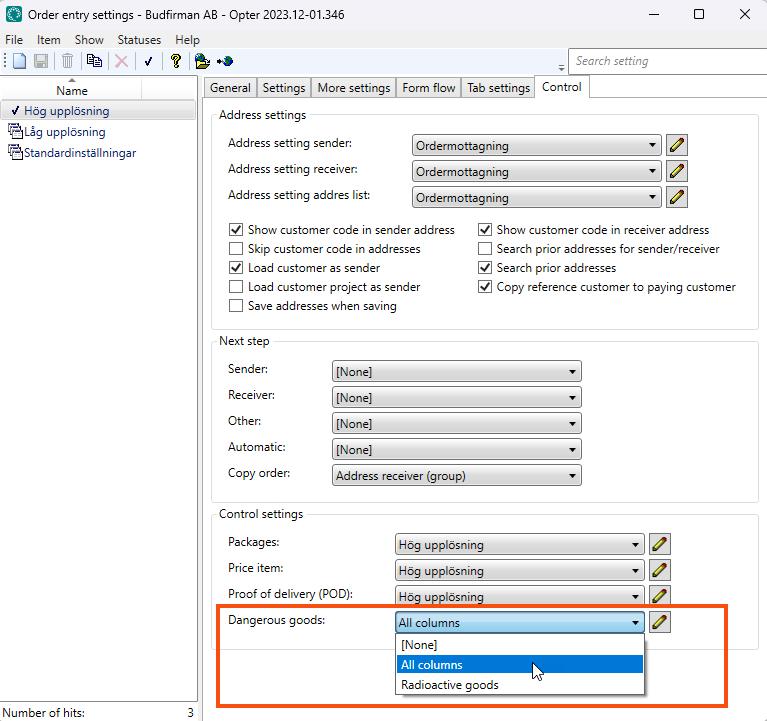Last updated: 17.04.2024
Dangerous goods
In this article
Dangerous goods is a collective term for things that can pose risks to safety, property, the environment or human health when transported or used. For more information on dangerous goods, see the MSB (Swedish Civil Contingencies Agency) website. The regulations for the transport of dangerous goods, in the ADR, are also available there.
Tunnel restrictions
The ADR contains provisions on how dangerous goods may be transported through road tunnels. All tunnels have a tunnel category (A-E). The dangerous goods have a tunnel restriction code that indicates which tunnels the transport may not pass through. For example, if the goods have the restriction code 'C', the goods are not allowed to pass through tunnels of categories C, D and E.
More information is available on the MSB (Swedish Civil Contingencies Agency) website. Information on restriction codes for different types of dangerous goods is available in the ADR.
Restriction codes are entered in the Tunnel restriction code column under Dangerous goods in order reception. The restriction code can then be displayed on, for example, Freight bills with the report tag DGO_TunnelRestriction in the list DangerousGoods.
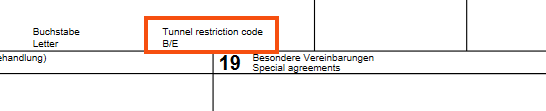
-
Row 6: Text string (Tunnel restriction code).
-
Rows 15–17: Retrieves the restriction codes from the dangerous goods list in the order. In the example, there is only one dangerous goods row in the order. If there had been more than one, the height of the row would have needed to be adjusted to show the entire list.
<block x="0" y="16">
<item name="Totalt antal kollin" fontbold="true" x="1" y="0" fontsize="7" width="25" />
<item name="Total bruttovikt, kg" fontbold="true" x="27" y="0" fontsize="7" width="25" />
<item name="Kod" fontbold="true" x="65" y="0" fontsize="7" width="25" />
<item name="Kubik, flakm, ant, kg" fontbold="true" x="72" y="0" fontsize="7" width="35" />
<item name="Tunnelrestriktionskod" fontbold="true" x="118" y="0" fontsize="7" width="30" />
<item name="Kontrolltal" fontbold="true" x="153" y="0" fontsize="7" width="25" />
</block>
<block x="0" y="20">
<data name="DEL_CalculatedPackages" fontbold="true" x="1" y="0" fontsize="7" width="20" align="right" format="# ##0.##" />
<data name="DEL_CalculatedWeight" fontbold="true" x="27" y="0" fontsize="7" width="22" align="right" format="# ##0.##" />
<item name="B" fontbold="true" x="65" y="0" fontsize="7" width="6" align="Center" />
<data name="DEL_PricingWeight" fontbold="true" x="72" y="0" fontsize="7" width="24" align="right" format="# ##0.##" />
<query command="DangerousGoods" dataaccess="relative" source="object" >
<data name="DGO_TunnelRestriction" fontbold="true" x="118" y="0" fontsize="7" width="30" />
</query>
</block>Dangerous goods in order reception
You indicate that an order includes dangerous goods under Dangerous goods in order reception. (For information on how to add the group, see Organising the groups in Order reception.)
The columns that are displayed in the table can be set in Settings > Order &reception > Columns for dangerous goods. Several different configurations can be created and it is then possible to choose from them in order reception, for example to display different columns for different types of dangerous goods. Give the configuration a name, for example "Radioactive goods", and go to the Columns tab.
Put the columns you want to display in the list Included. Double-click on a column to move it between the lists. You can move several columns at once by Ctrl-clicking or Shift-clicking them and then pressing Enter.
In the text fields above the lists, it is possible to search for the name of a column.
You decide the order of the columns by dragging and dropping them up and down the list.
Selecting the configuration in order reception
Click on Shortcuts > Order settings and go to the Control tab. Select the configuration from the Dangerous goods drop-down list. The configuration selected applies to all orders until another one is chosen.
If [None] is selected, the configuration selected by default in the Dangerous goods window is used. If no default has been set, the configuration that was created first is used.