Last updated: 23.05.2024
Queue (panel in dispatch)
In this article
Order > Order dispatching
In dispatch you can display a queue of vehicles/resources that currently have no shipments. The vehicle that has been without any shipments longest is at the top of the list, i.e. first in the queue. If a shipment is assigned to the vehicle/resource, it will disappear from the queue list.
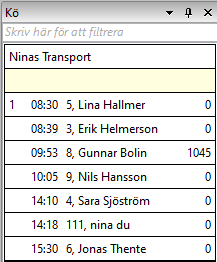
The Queue panel is now displayed on the right-hand side in dispatch. If the Queue panel is not displayed in dispatch, add it by clicking on the View menu tab at the top of dispatch and then selecting Queue.
For more information, see Activating and grouping the queue in dispatch.
The columns of the Queue panel are described from left to right in the table below. The resource shown in the queue is the primary resource, driver or vehicle.
|
Function |
Description |
|---|---|
|
Queue position number |
Shows the position of the resource in the queue. Queue position number 1 is first in the queue and is at the top of the list. |
|
Idle time |
Shows the time at which the vehicle became idle. The idle time is set automatically by the system, but can also be entered manually by right-clicking on the resource row in the queue list and selecting Enter manual idle time. |
|
The number and name of the resource |
Displays the number and name of the resource from the current register. |
|
Results |
Shows the resource’s results so that you can assign available shipments equally among the resources. The results are the resource’s income minus the resource’s costs. |