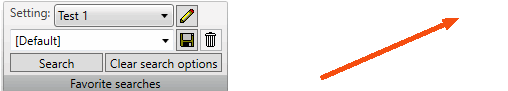Last updated: 04.04.2022
Shipment check (window)
Order > Shipment check
In this article
In this window, it is possible to search for shipments based on a wide range of criteria. Certain values can also be changed for several shipments at the same time.
Some columns show information about the shipment (for example Vehicle type, Supplier bill no. and Distance) and some columns show information about the order (for example Distance (order), Deviations and Invoice status). The description in Shipment settings (window) indicates whether the column shows the shipment or the order value.
The columns displayed in the list can be defined in the Shipment settings window. Click on ![]() , next to the Setting drop-down list. For more information, see Shipment settings (window).
, next to the Setting drop-down list. For more information, see Shipment settings (window).