Last updated: 13.12.2023
Registering deviations in Opter Terminal
In this article
Terminal employees can register deviations in Opter Terminal in conjunction with scanning. Once you have registered the deviation, it will appear under Deviations in the Order reception. Deviations can also be displayed in the order control, if columns for that have been added.
Deviations can be registered retrospectively by scanning the package again at a later time.
Deviations cannot be registered on load carriers, but deviations can be registered on packages in the load carrier when adding packages to the load carrier. For more information, see Handling load carriers in Opter Terminal.
In Opter Terminal there are two different flows for registering a deviation for one or more packages:
-
The first flow is used to register a deviation during arrival, departure or floor-check (inventory) scanning.
-
The second flow is useful for registering the same deviation for several packages in other situations. It does not matter whether the packages belong to the same order or different orders.
The second flow is also useful for registering the same deviation for several orders. This is done by making settings for the deviation and then scanning the fright bills that should have that deviation.
Even when scanning with settings from a QR code, it is possible to make settings for a deviation that is then registered on all the packages or freight bills that are subsequently scanned. For instructions, see Batch scanning in Opter Terminal.
Choose the first or the second flow depending on what you want to do:
To check which deviations have already been registered for a package, scan the package, go into the scan and press Registered deviations.
How to register a deviation for one or more packages during arrival, departure or floor-check scanning:
-
Press Scan incoming, Scan outgoing or Floor check in the Opter Terminal main menu.
-
Tap Package.
-
Scan one or more packages.
If one or more packages are scanned, but not all the packages in the shipment(s), and then Done is pressed, the option to register deviations for the packages that have not been scanned becomes available. For more information, see Registering discrepancies for packages not scanned during arrival, departure or floor-check scanning below.
-
Go to scanning and select Deviations.
-
Enter the deviation’s Type. The system administrator may have specified that Event and Reason must also be entered for the deviation. All yellow fields must be filled in.
-
To add a picture, press Add image and select Use camera (to take a new picture) or Select from the gallery (if the picture has already been taken).
-
To change the file name of a picture, press
 .
. -
To delete a picture that has been added, press
 .
.
-
More pictures can be added by tapping Add image again.
-
A larger preview of a picture that has been added can be shown by pressing on it.
-
-
If the shipment consists of several packages, it is also possible to state to which package(s) the deviation refers, by pressing Select packages.
-
If a package was scanned, that package is pre-selected, as shown in the picture below (1).
Select the packages for which the deviation is to be registered by tapping the checkboxes for those packages. To register the deviation for all the packages in the list, press the (2) checkbox at the top. This selects the checkboxes for all the packages.
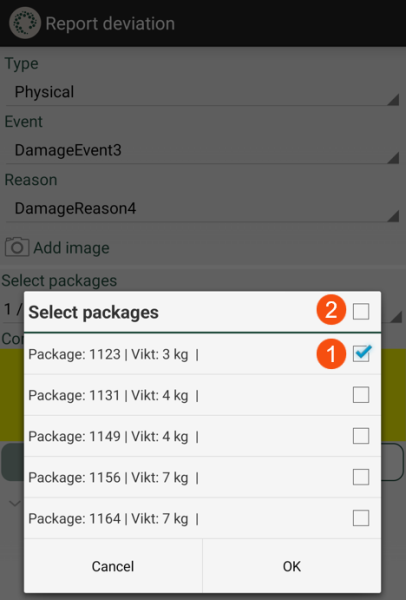
-
If a freight bill was scanned, a package has to be entered manually.
Tap OK.
-
-
Write a Comment if desired. It can be either voluntary or mandatory. If the field is yellow, it must be filled in.
-
Register the deviation by pressing Save. It is not possible to save the deviation if the required fields have not all been filled in.
Once Save has been tapped, it is no longer possible to change the deviation in Opter Terminal.
During arrival, departure and floor-check scanning, deviations can be registered for packages that have not been scanned with regard to the following scenarios:
-
For example, if two of the five packages in the shipment/order are scanned, and then Done is tapped, the option to register deviations for the three packages that have not been scanned will appear.
-
If packages that are part of several different shipments/orders are scanned, but not all the packages in each shipment/order, and then Done is tapped, the option to register deviations for the packages that have not been scanned will appear. The New deviation button is located under each Order number.
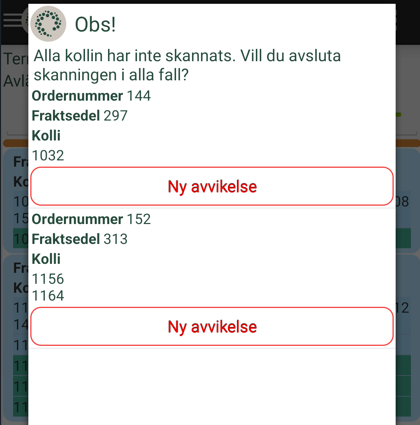
It is also possible to register deviations for the packages that have been scanned.
Do as follows to register deviations for packages:
-
Press New deviation on the page with the question Some packages have not been scanned. Do you want to end the scanning anyway? (The page appears after you have scanned parcels, but not all parcels in the shipment/order, and then pressed Done).
Once you have pressed New deviation, the page where you can register new deviations will open.
Deviations registered previously for the packages included in the shipment/order can be seen here. Press Registered deviations to see them.
-
Enter the deviation’s Type. The system administrator may have specified that Event and Reason must also be entered for the deviation. All yellow fields must be filled in.
-
To add a picture, press Add image and select Use camera (to take a new picture) or Select from the gallery (if the picture has already been taken).
-
Press Select packages and make sure the checkboxes are selected for the packages for which deviations are to be registered. The packages that have not been scanned are preselected, but it is also possible to register deviations for the packages that have been scanned.
Tap OK.
To register different deviations for packages, select one package at a time under Select packages, register the deviation (Type, Event etc) and press Save. You will then be taken back to the page where you can click on New deviation and then select another column under Select packages, register the deviation and click on Save.
-
Write a Comment if desired. It can be either voluntary or mandatory. If the field is yellow, it must be filled in.
-
Register the deviation by pressing Save. It is not possible to save the deviation if the required fields have not all been filled in.
Once Save has been pressed, it is no longer possible to change the deviation.
You are returned to the page with the question Some packages have not been scanned. Do you want to end the scanning anyway?
-
To register additional deviations for packages in any of the shipments/orders in the list, press the New deviation button under the relevant order number and package numbers. Then select the packages to which the deviation applies under Select packages, register the deviation (Type, Event etc.) and press Save.
-
Once finished, press on Yes at the bottom of the page with the question Some packages have not been scanned. Do you want to end the scanning anyway?
To continue scanning, press No.
To register the same deviation for several packages, first make settings for the deviation and then scan the packages that have that deviation. It does not matter whether the packages belong to the same order or different orders.
To register the same deviation for several orders, first make settings for the deviation and then scan the freight bills that have that deviation.
It is not possible to create additional deviations while scanning in Deviation mode.
Register the same deviation for several packages or several freight bills as follows:
-
Press Deviations in the main menu in Opter Terminal.
-
Tap Package or Freight bill number, depending on what is to be scanned. The system administrator may have defined a setting so that this choice doesn’t have to be made.
By pressing Package, the deviation is registered on the package or packages, which you then scan.
By pressing Freight bill number, the deviation is registered on the order(s) for those freight bills, which you then scan.
-
Enter the deviation’s Type. The system administrator may have specified that Event and Reason must also be entered for the deviation. All yellow fields must be filled in.
-
To add a picture, press Add image and select Use camera (to take a new picture) or Select from the gallery (if the picture has already been taken).
-
To change the file name of a picture, press
 .
. -
To delete a picture that has been added, press
 .
.
- More pictures can be added by tapping Add image again.
- A larger preview of a picture that has been added can be shown by pressing on it.
-
-
Write a Comment if desired. It can be either voluntary or mandatory. If the field is yellow, it must be filled in.
-
Tap Save.
-
Depending on whether Package or Freight bill number was pressed above in step 2:
-
Scan all the packages for which the deviation is to be registered.
-
Scan all the freight bills for which the deviation is to be registered.
To undo registration of the deviation for a package or order, long press on the package or order in the scan list and press Undo.
-
-
Tap Done.
If you scanned parcels, the deviation is recorded for all scanned parcels. If you scanned Freight bills, the deviation is recorded on all scanned orders.
Under Deviations in Order reception, the deviation is displayed as a deviation per order. On the Packages tab in the Deviations group, the checkbox is ticked for packages for which the deviation is registered.