Last updated: 30.09.2024
Status of consignment shipments and original shipments
Opter 2024.12.00 and later
-
If the status of an original shipment is changed, the status of the consignment shipment also changes, but the other original shipments keep their current status.
-
Changing the status of the collection assignment changes the status of all original assignments included.
To simplify the settings for consignments, the following checkboxes have been removed:
-
Consignment status follows status of shipments in the consignment.
-
Status of shipments in consignment follows consignment status.
-
Release shipments upon individual status change.
Opter 2024.06.xx and earlier
How the statuses of the consignment shipment and the original shipments change in relation to each other can be controlled using two checkboxes in the Consignment types window:
- Consignment status follows status of shipments in the consignment
- Status of shipments in consignment follows consignment status
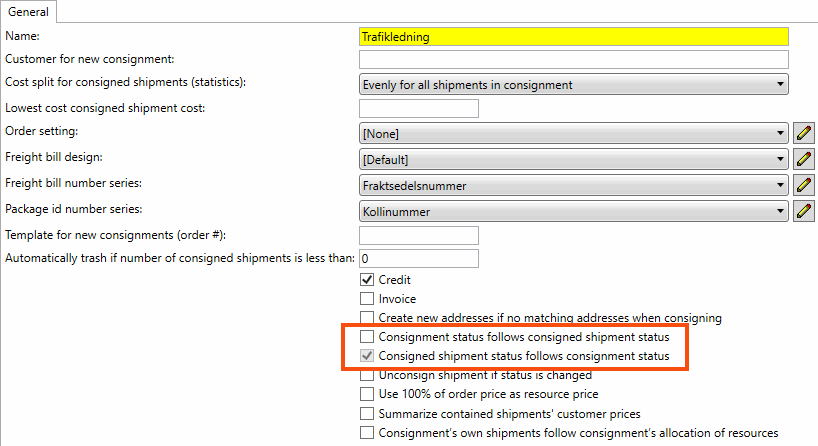
One of the checkboxes must always be selected. The default is Status of shipments in consignment follows consignment status. This is deselected if you select Consignment status follows status of shipments in the consignment and is select again when you deselect Consignment status follows status of shipments in the consignment.
Both checkboxes can, however, be selected at the same time and the status of both the consignment shipment and the original shipments can then be updated based on both the consignment shipment and the original shipments.
The following are examples of how the status changes with the three different combinations that the settings can have.
Status of shipments in consignment follows consignment status
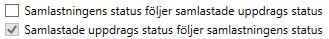
-
If you change the status of the consignment shipment, all the original shipments will have the same status that you are changing to.
-
Changing the status of an original shipment does not change the status of the consignment shipment.
-
You can change the status of the individual original shipments, but as soon as you change the status of the consignment shipment, all the original shipments will be given the status that you set for the consignment shipment. You can then change the status of the individual original shipments again.
-
If the original shipments have different statuses, and are therefore in different lists in dispatch, the consignment shipment is displayed in all lists which include original shipments. Therefore, if the status of the original shipments is different from that of the consignment, the consignment shipment is in a list that does not correspond to its status.
-
The consignment shipment changes from Created to Assigned. The status of all the original shipments is set to Assigned.
-
The consignment shipment changes back from Assigned to Created. The status of all the original shipments is set to Created.
-
One of the original shipments changes from Created to Assigned. The status of the consignment shipment does not change, but remains Created.
-
Other original shipments change from Created to Assigned. The status of the consignment shipment does not change, but remains Created.
Consignment status follows status of shipments in the consignment
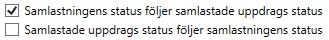
-
The status of the consignment shipment cannot be changed.
-
The original shipment with the status furthest forward in the life cycle determines the status of the consignment shipment, with the exception of Delivered.
-
All the original shipments, except shipments not ready for dispatch, must be unloaded in order for the consignment shipment to be assigned the Delivered status.
-
If the status of one of the original shipments is changed to Delivered, the consignment shipment is given the Picked up status if it does not already have it.
-
If the original shipments have different statuses, and are therefore in different lists in dispatch, the consignment shipment is displayed in all lists which include original shipments.
-
One of the original shipments changes from Created to Assigned. The status of the consignment shipment changes to Assigned. The consignment shipment appears in both the Created list and the Assigned list in dispatch.
-
The rest of the original shipments change from Created to Assigned. The status of the consignment shipment is not affected as it is already Assigned.
-
One of the original shipments changes from Assigned back to Created. The status of the consignment shipment is not affected, but remains Assigned.
-
One of the original shipments changes to Delivered. The status of the consignment shipment changes to Picked up.
-
The rest of the original shipments change to Delivered. The status of the consignment shipment changes to Delivered.
Both combined
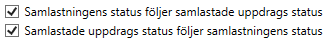
This setting can be useful if, for example, you want the consignment shipment to be controlled by the original shipments in the pickup phase, but the original shipments to be controlled by the consignment in the unloading phase.
-
If you change the status of the consignment shipment, all the original shipments will be given the same status as the consignment shipment.
-
You can specify the status of individual original shipments. The status of the consignment shipment then changes. The original shipment with the status furthest forward in the life cycle determines the status of the consignment shipment, with the exception of Delivered.
-
All the original shipments, except shipments not ready for dispatch, must be unloaded in order for the consignment shipment to be assigned the Delivered status. You can, of course, set the consignment shipment as Delivered, then all the original shipments will be given the Delivered status.
-
If the status of one of the original shipments is changed to Delivered, the consignment shipment is given the Picked up status if it does not already have it.
-
If the original shipments have different statuses, and are therefore in different lists in dispatch, the consignment shipment is displayed in all lists which include original shipments.
-
The consignment shipment changes from Created to Assigned. The status of all the original shipments is set to Assigned.
-
The consignment shipment changes back from Assigned to Created. The status of all the original shipments is set to Created.
-
One of the original shipments changes from Created to Assigned. The status of the consignment shipment becomes Assigned. Other original shipments still have the Created status. The consignment shipment appears in both the Created list and the Assigned list in dispatch.
-
Other original shipments change from Created to Assigned. The status of the consignment shipment is not affected as it is already Assigned.
-
One of the original shipments changes from Assigned back to Created. The status of the consignment shipment is not affected, but remains Assigned.
-
The other original shipments change back from Assigned to Created. The status of the consignment shipment changes to Created.