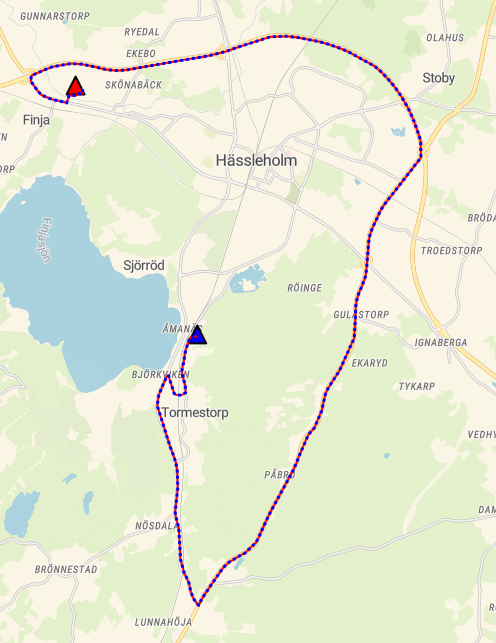Last updated: 2025-03-12
Bearing capacity classes (BK)
In this article
If you use PTV v2 for distance calculation, you can set the distance calculation to take into account the road bearing capacity classes to get a more accurate distance on the order. Opter then takes the setting into account and calculates the distance using roads suitable for that vehicle, which may not always be the shortest route between sender and receiver.
The load classes can be set for both price vehicle type and vehicle type. The setting on the price vehicle type applies to the distance calculation on the order, and the setting on the vehicle type applies to the route optimisation.
More information about bearing capacity classes for roads and bridges in Sweden is available on the Swedish Transport Administration website.
Information about which bearing capacity classes can be used in Opter, and which countries they apply to, is available on the PTV website.
Setting the load capacity class of a vehicle type
You specify the preferred bearing capacity classes to be used, and then set a penalty value for roads with other bearing capacity classes. If a vehicle type can have a total weight of 46 tonnes, it should use roads with classifications BK2 (max 51.4 tonnes) and higher. If you specify that it should be able to use BK1, BK2 and BK4, BK3 (max 37.5 tonnes) is penalised with the penalty value you specify.
The bearing capacity class is not a mandatory restriction. If it is not possible to reach the receiver without travelling on a road that the vehicle is basically not supposed to travel on, that road will be used anyway.
This setting therefore differs from the vehicle profile and dimensions, as these are mandatory. For example, if you specify a height of 4 metres on the price vehicle type, and there is a viaduct with a clearance of 3.5 metres on a road, that road will not be used because the vehicle would not be able to pass under the viaduct.
How to set the bearing capacity class:
-
-
On price vehicle types for distance calculation on the order: Click on Economy > Price lists > Price vehicle types and go to the Distance calculation tab.
-
On vehicle types for route optimisation: Click on Register > Vehicle types and go to the Route optimisation tab.
-
-
Enter the dimensions of the vehicle type. As the PTV vehicle profile may not contain values for all dimensions, it is important to fill in the fields for the distance calculation/route optimisation to be correct.
-
In the drop-down menu Prioritised bearing capacity classes, select the preferred load classes for the Vehicles. More information on the different bearing capacity classes can be found at Price vehicle types (window)/Vehicle types (window).
-
Specify how much other roads should be penalised by entering a negative value in the field Bonus value. You need to start with a minus sign (hyphen) because the value indicates how much less weight is given to roads that do not have the bearing capacity classes you specified above.
-
0 = No penalty. All roads are used in the distance calculation. The same effect as not specifying any prioritised carrying capacity classes at all.
-
-100 = Only roads with the bearing capacity classes you specify are used as far as possible to the recipient.
The value applies to any bearing capacity class that you have not specified. It is not possible to use different penalty values for different bearing capacity classes.
-
-
Select Take limitations, such as vehicle heights at viaducts and vehicle weights at bridges, into account when calculating distances. Recommended for trucks and other large vehicles. May lead to longer calculation times. and save the settings.
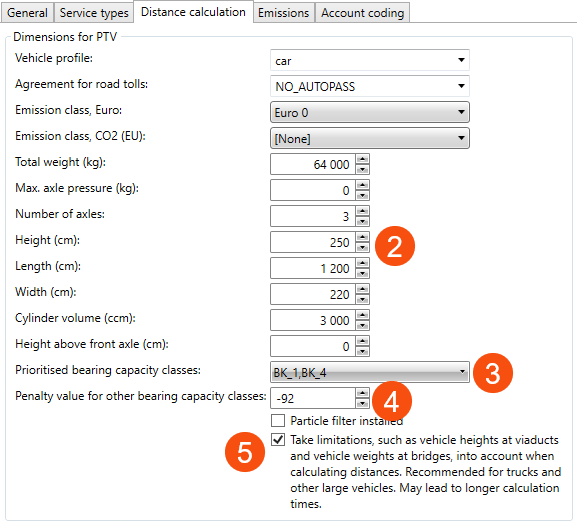
Set up a few different test orders with different distances. Then work out a penalty value for the vehicle type that you know should have different distances depending on the load classes the vehicle is allowed to travel on. Adjust the value until you get a route choice you are happy with for all orders. For example, a penalty value may give a good result Gävle-Luleå, but not at all the expected result for the route Lidingö-Solna.
If the settings for the bearing capacity classes are changed on the price vehicle type, something needs to be changed in the addresses and the order has to be saved for the distance to be updated. For example, change the sender and receiver back and forth with F3. It is not enough to simply recalculate the prices by adding and removing a fuel extra, for example.
Example
Courier Services has an order between Betongvägen 1 and Källtorpsbacken 10 in Hässleholm.
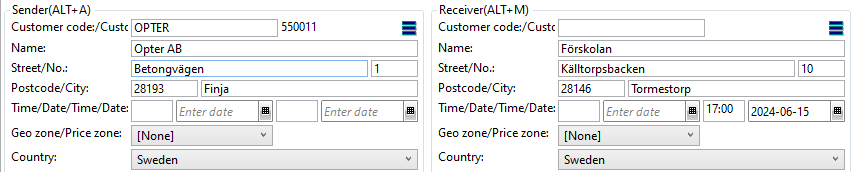
If we do not take into account the dimensions of the price vehicle type and the bearing capacity class of the roads, the distance is 9.7 km, which is the shortest route between the addresses.
Take limitations, such as vehicle heights at viaducts and vehicle weights at bridges, into account when calculating distances. Recommended for trucks and other large vehicles. May lead to longer calculation times. is deselected on the price vehicle type used on the order.
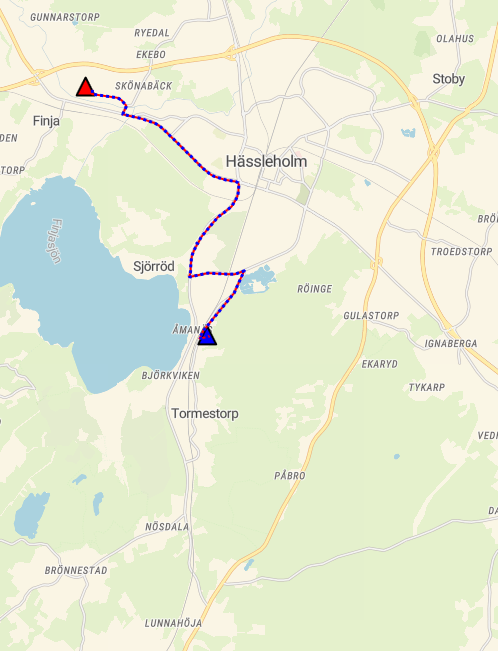
If we instead set the price vehicle type as shown in the figure above and specify that only roads with bearing capacity class BK1 and BK4 may be used, the distance is 30 km. BK2 and BK3 are penalised with -92 when the distance is calculated.
Both longer and shorter distances can be obtained by changing the value of Bonus value, which in this case is set to "-92". BK2 and BK3 are penalised with 92.